- Home /
how do I limit the angle that a bone can move using quaternions?
I have an angle I want to limit for a bone of an object the user moves the bone with the mouse.
Here's an example
limit=Vector3(45,45,90);
in an update loop I have:
if(bone.transform.eulerAngles.x>=limit.x){
bone.transform.eulerAngles.x=limit.x
}
Using this type of code I get flipping and vibrating of the object. If I debug.log out the values for euler angles they are also jumping around.
Someone in another post suggested using modulus
if(bone.transform.eulerAngles.x%360>=limit.x){
bone.transform.eulerAngles.x=limit.x;
}
but I tried that and it still has the flipping vibrating.
Does anyone have suggestions on how to limit rotations using quaternions instead of euler angles.
Dan
Any chance you can use a hinge joint? That would save you time.
Answer by anwe · Nov 27, 2011 at 08:33 PM
just look at the camera control mouse look and then yuo'll find how to properly use Mathf.Clamp :D
I will look up mathf.clamp I haven't heard of that. Thanks.
$$anonymous$$athf.Clamp can be used just for removing if else statement, the problem is limiting rotation with quaternions :)
Answer by Owen-Reynolds · Nov 28, 2011 at 05:19 AM
A characterJoint might be easiest -- it works like a ball&socket with limits on up/down and side-side motion.
Setting one Euler angle of a quat gives randomish results (see the docs.) That flipping is normal and not very fixable. In general, you have to use either Eulers or Quats as the "base" and can't go back and forth. It's a little like translating from Latin to English, changing one word, then translating back. You can get something really different.
You can check the overall "cone" angle of a Quaternion, and can probably scale it down if it gets too big, but I don't know how to limit the angle to an oval instead of a ring.
You could have the user control the Y and X rotation, keep them saved, and build Quaternion.EulerAngles(X,Y,0)' after each change. Or you could have the user select a point only from within a small ring in front of the bone, and use that point for a lookAt.
It's a bone joint for a character so I can't apply another joint to it. I just need some method for limiting quaternions. $$anonymous$$aybe I can turn the euler limits into a quaternion and compare quaternion to quaternion? Is that possible?
A bone is simply a child. you can always add a joint -- that's what rag-dolls are. If an animation is moving it, you can still slap on another Euler-based rotation in LateUpdate.
A quaternion is a direction, not a "3D oval." You could compare a quat to "forward," say, checking angle<30, but can't differentiate between the X and Z angles.
Your answer