- Home /
Particle System's Normal Direction makes the former invisible at a certain angle.
Hey, how are you doing?
I've been trying to improve my particles skills. So, at Unity 2018.3b2 (which is the main version I'm using) I've created a few particle systems. But one of them, which has a Particles/Additive material attached to it, is disappearing at a few camera angles. How come?
I found out that messing with the Normal Direction field in the Render component does the trick, but it also distorts it quite a bit.
So, how can I get rid of this problem? Thanks in advance. Oh, if you need any images, I'll be more than happy to provide them.
Answer by Igor_Vasiak · Sep 26, 2018 at 10:45 PM
Nevermind, it was my bad. Actually, I wasn't using the Particles/Additive Intensify shader, but the Particles/Standart Surface one with the Additive blending mode selected.
Sorry about that! XD
Your answer

Follow this Question
Related Questions
Matching collision normal for sub-emitter 0 Answers
What happened to the Renderer.Render function? It has ceased to exist in Unity 5.x 1 Answer
Can't Get Particle System to appear in front of a sprite 0 Answers
(STILL STUCK!) Align Particle Collsion Sub-Emitter (or decal?) with Surface Normal 1 Answer