- Home /
Dynamic batching is not done.
In a new scene, a copy multiple objects can be batched, That is to say, The object is to meet the dynamic batch conditions(less than 300 vertex, using the same transform scale and so on),but place it into my game scene, will make objects not batched together.My game scene has light maps, but the object was not beast. Anyone know the reason?Thanks
Answer by siaran · Apr 17, 2015 at 12:08 PM
What kind of shader is on your object?
Normals, tangents, and how you did your UV-mapping can all also affect batching.
As an example, a while ago, I tried making an asteroid field. For my asteroids, I'd made a cube in blender, deformed it a bit, and did a cube mapping uv-unwrap on it. That resulted in there being a lot of separate parts in my uv-map. When I placed a lot of asteroid objects in my scene they didn't batch, even though there were only like 90 vertices in the model. Later, I realized that my unwrapping was stupid and I changed it to a sphere projection type, making it so that there was essentially only 1 part to my UV map. Then, batching worked fine.
For completeness, from the manual:
Batching dynamic objects has certain overhead per vertex, so batching is applied only to meshes containing less than 900 vertex attributes in total.
If your shader is using Vertex Position, Normal and single UV, then you can batch up to 300 verts; whereas if your shader is using Vertex Position, Normal, UV0, UV1 and Tangent, then only 180 verts.
Also see the answer here: http://answers.unity3d.com/questions/356198/dynamic-batching-vertex-limit.html
Thank you.I found the cause of the error.Because I used light probe group.
Your answer