- Home /
webplayer crash when use www download assetbundle
Our webplayer game always crash browser when use www to download many assetbundles,it crashs maybe at this time or next time,not on a fixed assetbundle.And it works well on Chrome or FireFox.
Most of the time, it crashed because of out of memory
This is part of the error log:
DynamicHeapAllocator out of memory - Could not get memory for large allocationCould not allocate memory: System out of memory! Trying to allocate: 8388608B with 4 alignment. MemoryLabel: File Allocation happend at: Line:9 in C:/BuildAgent/work/300357e52574df36/PlatformDependent/CommonWebPlugin/CompressedFileStream.cpp Memory overview
[ ALLOC_TEMP_THREAD ] used: 30736B | peak: 0B | reserved: 131072B
[ ALLOC_DEFAULT ] used: 64288007B | peak: 64364071B | reserved: 100663296B
[ ALLOC_GFX ] used: 55546805B | peak: 87454248B | reserved: 118418680B
[ ALLOC_TYPETREE ] used: 10714340B | peak: 10714456B | reserved: 33554432B
[ ALLOC_CACHEOBJECTS ] used: 239914568B | peak: 248555048B | reserved: 251658240B Size | Num Used| Num Free| 32-63 | 23| 0| 256-511 | 0| 1| 512-1023 | 0| 1| 2048-4095 | 0| 1| 4096-8191 | 0| 10| 8192-16383 | 0| 2| 16384-32767 | 1| 10| 32768-65535 | 0| 7| 65536-131071 | 2343| 7| 131072-262143 | 4| 1| 262144-524287 | 0| 1| 4194304-8388607| 0| 1|
Label | Allocated| Count|Largest Alloc Serialization | 1790320| 46| 703801| File | 238124248| 2325| 8388608| Total | 239914568| 2371| N/A
[ ALLOC_PROFILER ] used: 1579164B | peak: 1579164B | reserved: 16777216B Could not allocate memory: System out of memory! Trying to allocate: 8388608B with 4 alignment. MemoryLabel: File Allocation happend at: Line:9 in C:/BuildAgent/work/300357e52574df36/PlatformDependent/CommonWebPlugin/CompressedFileStream.cpp Memory overview
Thanks for any suggestions.
Up to date: Today I use some empty scene( just some necessary objects ) to replace our project scenes, it works well on every browsers.So I think maybe our project scenes are too large or some fbx doesnt conform specification. In addition, if I reduce the frequency of using www, the game works well too. Although it will still crashes the browser,but it will works longer time.
After I checked all of the error logs, I found that when the application tried to allocat 8$$anonymous$$ memory there would be an exception
Your answer