- Home /
GUI button doesn't appear on Android
I'm using the following C# code to place a button on screen:
public void DrawPanoButton()
{
float texWidth = m_buttonPano.normal.background.width;
float texHeight = m_buttonPano.normal.background.height;
float width = texWidth * Screen.width / 1920;
float height = (width / texWidth) * texHeight;
float y = Screen.height - height;
float x = Screen.width - width;
if (GUI.Button (new Rect (x, y, width, height), "", m_buttonPano)) {
if (this.TappedOnPanoButton != null) {
this.TappedOnPanoButton ();
}
m_guiInput = true;
}
}
It works well on PC, but on Android the button doesn't show up. The interesting part is that if I tap at it's location (bottom right corner) the functionality is preserved, therefore it's only the custom background texture I put on it that doesn't show up..
ALso, here's the code of the attachment of the background texture:
m_buttonPano = new GUIStyle();
m_buttonPano.normal.background = Resources.Load("GUI/buttonPano") as Texture2D;
m_buttonPano.active.background = Resources.Load("GUI/buttonPano") as Texture2D;
m_buttonPano.onActive.background = Resources.Load("GUI/buttonPano") as Texture2D;
Comment
Your answer