- Home /
Display GuiTexture in front of Gui.DrawTexture
Hi
I have a GUI that needs both:
GuiTextures for clickable GUI items (OnMouseDown())
The "new/current" GUI-Systems methods for drawing (rotating) textures (Gui.DrawTexture())
Now I have the problem, that the GuiTextures are allways behind the textures drawn from the GUI-System. How could I change that?
I even tried it with changing the script ExecutionOrder, but with no sucess.
Answer by Eric5h5 · Nov 08, 2011 at 05:59 PM
OnGUI is always on top and this can't be changed. GUIElements and OnGUI don't really mix; you should use one or the other.
Thank you. To hear this from you, I believe there is no way around it. Unfortunately not what I hoped for. You think it's worth to wait with GUI things until Unity 3.5 comes out with the new GUI system?
It depends on the timeframe for your project. If you need it immediately or quite soon, I wouldn't want...keep in $$anonymous$$d that all features mentioned for upco$$anonymous$$g releases aren't 100% guaranteed to be in the released version, at least not until they've been officially announced.
Your answer

Follow this Question
Related Questions
How to make gui texture go behind gui text? 1 Answer
GUI.DrawTexture() into a Layer? 1 Answer
Doubt with GUILayout 0 Answers
Reduce Draw call for Multiple GUI Textures with same Texture 1 Answer
GUI Transparency Changing automatically 2 Answers