- Home /
Help corrupt Terrain from Git: "Unknown error occurred while loading 'Assets/Terrain/Terrain_0_5.."
Hello,
first time seeking support directly. Usually I find my answers online but this seems too specific. I have a Terrain I am working on my Main PC. It's working and loading fine. I do update unity and packages regularly (I'm on Unity 2020.1.0 rn) - Terrain Tools 3.0.1 preview from the Package Manager.
One day when commiting me Terrain to my Git and checking the Work on my Laptop, after pulling from git, I got this Error:
"Unknown error occurred while loading 'Assets/Terrain/Terrain_0_0_5f153c60-6e59-434b-af76-bf0d78376183.asset'.
UnityEngine.GUIUtility:processEvent(Int32, IntPtr, Boolean&)"
Basically describing, that my TerrainData is corrupted.
I do still have my work on my main machine but I don't know how to transfer Terrain Data via git without having this happening.
Help would be apprechiated!
Greetings Zacharias
Answer by Japsu · Dec 11, 2020 at 07:56 AM
Hey @snipeorigin! Just got the same error. You can try using Git LFS, and tracking the terrain.asset files with it!
Hope you can get it working, regards, Japsu.
Answer by d1ke · Mar 04 at 08:10 AM
I faced same problem.
Replacing in .gitattributes *.asset merge=unityyamlmerge eol=lf with *.asset eol=lf -text fixed it.
Answer by germaele · May 02 at 07:18 PM
Hello! I'm doing a school project and me and my team have the same problem. We tried this solution, replacing the string in .gitattributes .asset merge=unityyamlmerge eol=lf with .asset eol=lf -text but the inssue is not resolved.
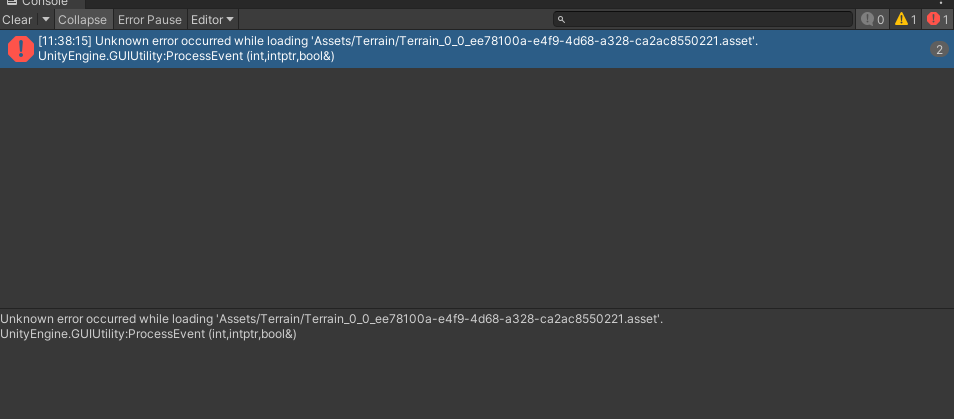
I'm the only one who can see the terrain, at the moment.
Your answer

Follow this Question
Related Questions
Corrupted lightmap 1 Answer
Extracting GameObject from scene package 1 Answer
'Create Neighbor Terrains' Not Working Properly! 1 Answer
Make a simple tree 1 Answer
Unusable Unity Terrain Tools v2.0.2. 0 Answers
