- Home /
How to instantiate gameobject on raycast collision.
Hi I need to know how to instantiate a gameobject on raycast collision. For example, I have a game that a robot shoots rockets at my player, but I don't want the robot to shoot the rockets till my player hits a raycast collider, so I need to know how to on a raycast collision,instantiate the rockets. And if you can I want the rockets to never sop instantiating. And if you can I would like it if the rockets instantiated every 5 seconds. Thanks so much.
Answer by aldonaletto · Jun 14, 2012 at 04:57 PM
I don't know what you mean by "raycast collider", but suppose you want to fire the rockets only when the player enters some area - is it correct? If so, you should use a trigger: create a cube, adjust its dimensions to cover the area, set the checkbox Is Trigger and then uncheck the Mesh Renderer to make the trigger invisible. Add this script to the trigger (ex-cube):
// script ZoneTrigger.js: var playerInside = false; // becomes true when the player is inside the zone
function OnTriggerEnter(other: Collider){ if (other.tag == "Player"){ // remember to tag the player as Player playerInside = true; } }
function OnTriggerExit(other: Collider){ if (other.tag == "Player"){ playerInside = false; } } Then place this code in your robot script:
var zoneScript: ZoneTrigger; // drag the trigger object here var shotInterval: float = 5; // shot interval in seconds private var nextShot: float = 0;
function Update(){ if (zoneScript.playerInside && Time.time > nextShot){ nextShot = Time.time + shotInterval; // place here the code to fire the rocket } }
Your answer

Follow this Question
Related Questions
NullReferenceException: Object reference not set to an instance of an object Raycast...? 1 Answer
How to Destroy a gameobject on collision 3 Answers
How can I access other scripts and their functions? 3 Answers
C# GetComponent Issue 2 Answers
How to Get Gameobject position on screen resolution that not passed the resolution to set 0 Answers