- Home /
Is it possible to change the resolution of a Terrain?
I've already created a Terrain (modelled it) but it turns out the default 512x512 resolution is not enough for me. I tried the Terrain->Set Resolution... to change its resolution to 2048x2048 but it didn't resize my terrain - it created a new, flat one. Is it impossible to change the resolution of an already created Terrain?
nope :(
You have to create a script to read the heights of the original terrain, then modify the new terrain data with this information, interpolating every second height otherwise you'll end up with blocky terrain. Same process if you double the splatmap resolution. Tree and detail instances data should be ok just to copy over (not entirely sure on that though).
Answer by Eric5h5 · Mar 07, 2014 at 09:36 PM
You could export the terrain as an .obj file, change the resolution, then convert the mesh back into a terrain.
Tried it but the 1st script divided my terrain into 9 slices (9 separate meshes) and I failed to recreate a terrain from any of them (maybe I was using it wrong).
Lower the resolution when exporting, so the mesh won't get split.
If I could change the resolution I wouldn't need these scripts. :P
Lower the resolution when you're exporting, using the script. I didn't say change the resolution of the terrain.
I'm sorry, didn't understand you. Well, lowering the resolution means worsening the quality (and quite significantly in my case) so it doesn't cut it for me.
Answer by AxonGenesis · Nov 26, 2019 at 10:54 PM
Select your terrain and go the settings tab in the inspector
Scroll down to the section "Texture Resolutions (On Terrain Data)"
Enter the new Heightmap Resolution you want and click 'Resize'
This maintains the current details of the mesh so you do not have to export and reimport stuff. Not sure when this feature was added, but tested as of Unity 2019.2.13f1
So that's the working answer, indeed. I just made my terrain render at 150FPS from around 50FPS and that's just what I wanted. Thanks! :)
Answer by SeaPeaMe · Nov 09, 2019 at 09:18 AM
Try going into: Terrain Settings > Texture Resolutions then turn up/down the Heightmap Resolution
Answer by atique6 · Mar 08, 2014 at 09:10 PM
click on terrain, there is a setting icon, clicking on it leads u to resolution. In the resolution change terrain width , height and length. But doing so can affect the position of other game objects like road, cars, trees, building present in the terrain. So u need to edit their position as well after changing terrain resolution.
That's not the resolution of the terrain, that's just the size.
Answer by nocturnalking · Mar 07, 2014 at 02:16 PM
basically only increasing the length and width wont help after increasing the length and width you need to increase terrain density too. try it i m not sure though
I'm sorry, my question was probably unclear - I want to change the resolution (heightmap image's size), not the objects width/length/height.
Your answer

Follow this Question
Related Questions
Unity 5 Reisizing problem 1 Answer
How to make a Unity Terrain Bigger 1 Answer
How do I cut off a section of my terrain? 2 Answers
How do i adjust terrain texture sizes via script 1 Answer
How do I alter the terrain size with the new unity? 0 Answers