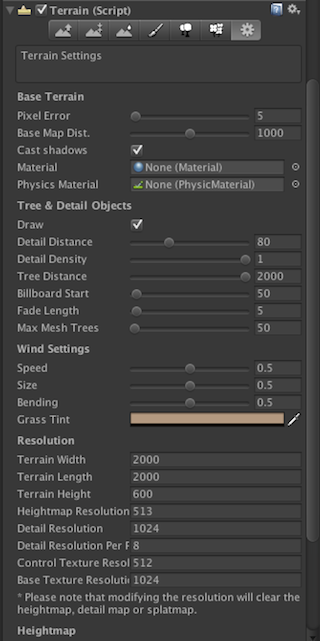- Home /
can't resize terrain?
I created a blank terrain, and neither the gizmo nor the inspector will change it's size. the size shows that it's been changed in the inspector under scale though. i've tried center and pivot. could the other terrain in the scene be doing it?
Answer by Mike 3 · Feb 14, 2011 at 10:04 PM
Go to Terrain > Set Resolution in the menu, that'll let you set the size
This forum needs cleaning...this answer is long overdue and out of date. The question remains...how to scale a terrain? Scale in transform does nothing, don't tell me it's for the show. Going to terrain is not a valid option cause it's removed, so where do I set the resolution now?
This is not an answer. If you have a new question please post one, otherwise please use the comment button.
Aaah thanks, your screenshot explained it all. I must have overlooked the script menu :)
THAN$$anonymous$$ YOU SO $$anonymous$$UCH! I spent hours trying to make all my objects tiny to fit on the default size. Your post saved me days of work and pain :D
Answer by TalismanSkulls · Jan 14, 2015 at 07:26 AM
In Unity 4.6 you do not use scale. You go to where the icons are for setting skins (textures), its under the gear icon. Its at the end of that row where you choose trees, or plants, etc. You set the size under Width and Length. It's default is 2000 x 2000.
You do not need to mess with scripting it, that will just mess things up.
Hope this helps.
Your answer

Follow this Question
Related Questions
Unity 5 Reisizing problem 1 Answer
How to make a Unity Terrain Bigger 1 Answer
How do I cut off a section of my terrain? 2 Answers
How do i adjust terrain texture sizes via script 1 Answer
Make a simple tree 1 Answer