- Home /
Problem is not reproducible or outdated
Terrain / Map glitch PLEASE HELP ASAP
Okay so I made 2 different projects. Project A I exported a Height map from World machine and imported it onto my terrain in Unity. All worked perfect. Also, my Fog would auto update based on the Linear Fog Start/End. Then I made a new project for my friend and did the exact same steps in the exact same way. My Terrain now has the billboard affect on the textures causing them to get pixelized when I zoom out and my Fog Linear Start/End adjustment has no affect on the fog in the game. What the heck happened?
Okay so my fog Linear Start / End still isn't working but I figured out that the Pixel Error on the terrain has to be lowered to 1. No more pixelization on the textures when zoo$$anonymous$$g out. However, my Fog isn't working right :(