- Home /
Changing the "Up" direction in the editor's perspective/iso views
Hi all
Is there any way to change the default "Up" direction used by the perspective and iso views in the editor? It currently uses +Y as "Up".
The reason I ask is that it's more natural to me for movement on the horizontal plane to be represented by X and Y movement, and vertical movement to be represented by Z movement.
It's not a huge issue, just pondering!
Cheers
z as depth is industry standard (z-buffer, z-culling) You can rotate the camera 90 degrees to look straight down and you can code your game to move the x-y plane though.
Regarding z being the standard for depth in view space, that has no bearing on which axis is considered 'up' in world space. Y-up and z-up are both equally viable and each is commonly used in both games and modeling applications. (But no, this can't be changed in Unity.)
Examples of modeling applications that are either z-up or offer it as an option are 3ds $$anonymous$$ax, $$anonymous$$aya, modo, and Blender. Examples of game engines that are (or can be) z-up are the Quake engines and Unreal. Since these are all industry-standard and/or commonly used tools, I don't think one can say that y-up is an industry standard. (In a typical 3-d pipeline such as that of D3D or OpenGL, geometry can be brought into clip space via any transform that you wish; as such, the fact that z is forward in view space imposes no constraints on how geometry is oriented in world space.)
Sorry, it's standard for z-axis to be depth in computer graphics and games. Z as up is a hang over from architecture and modelling software like autocad. But I guess it doesn't make a whole lot of difference...
Your answer

Follow this Question
Related Questions
2d isometric - 3d render order 0 Answers
Editor Camera Perspective 1 Answer
Isometric Prespective camera drag/drop 0 Answers
Object shown on top of another, rendering priorities? 2 Answers
Line renderer is not working for Perspective camera. 1 Answer