- Home /
How i can make a script-made button interactable?
I want to make an inventory system thats like a list. Like this: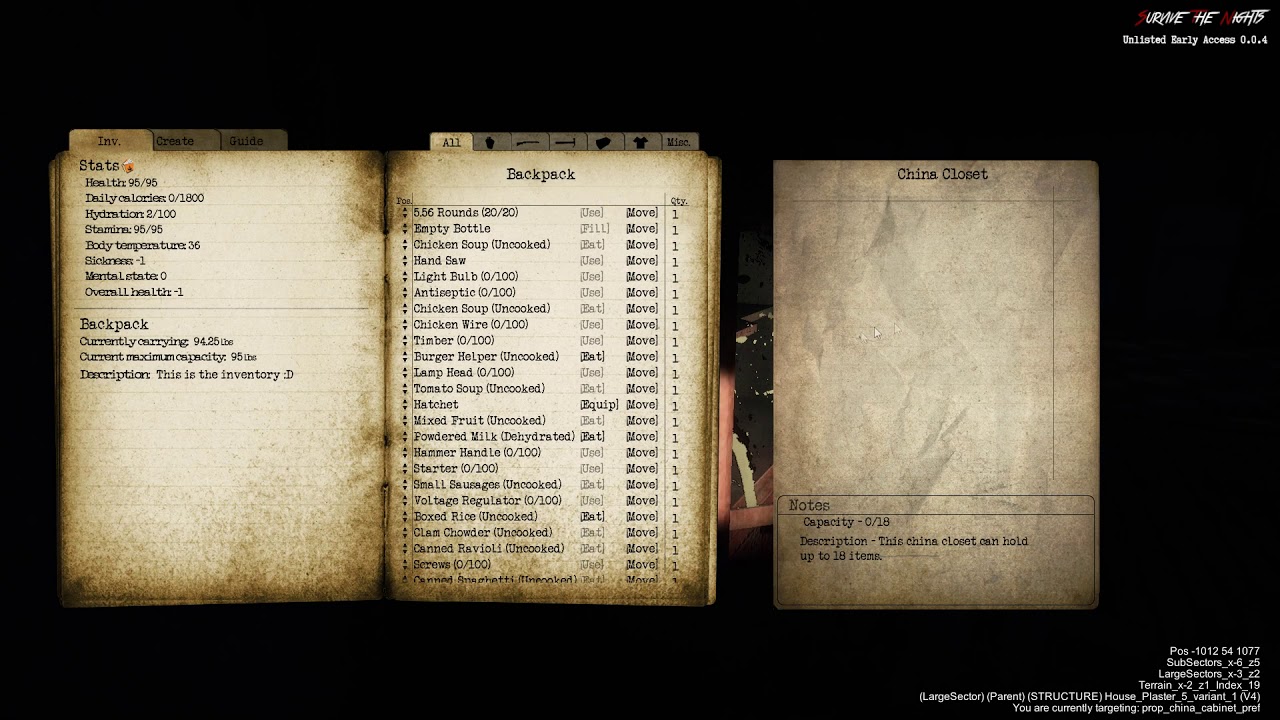
Now let me show you what i achieved: 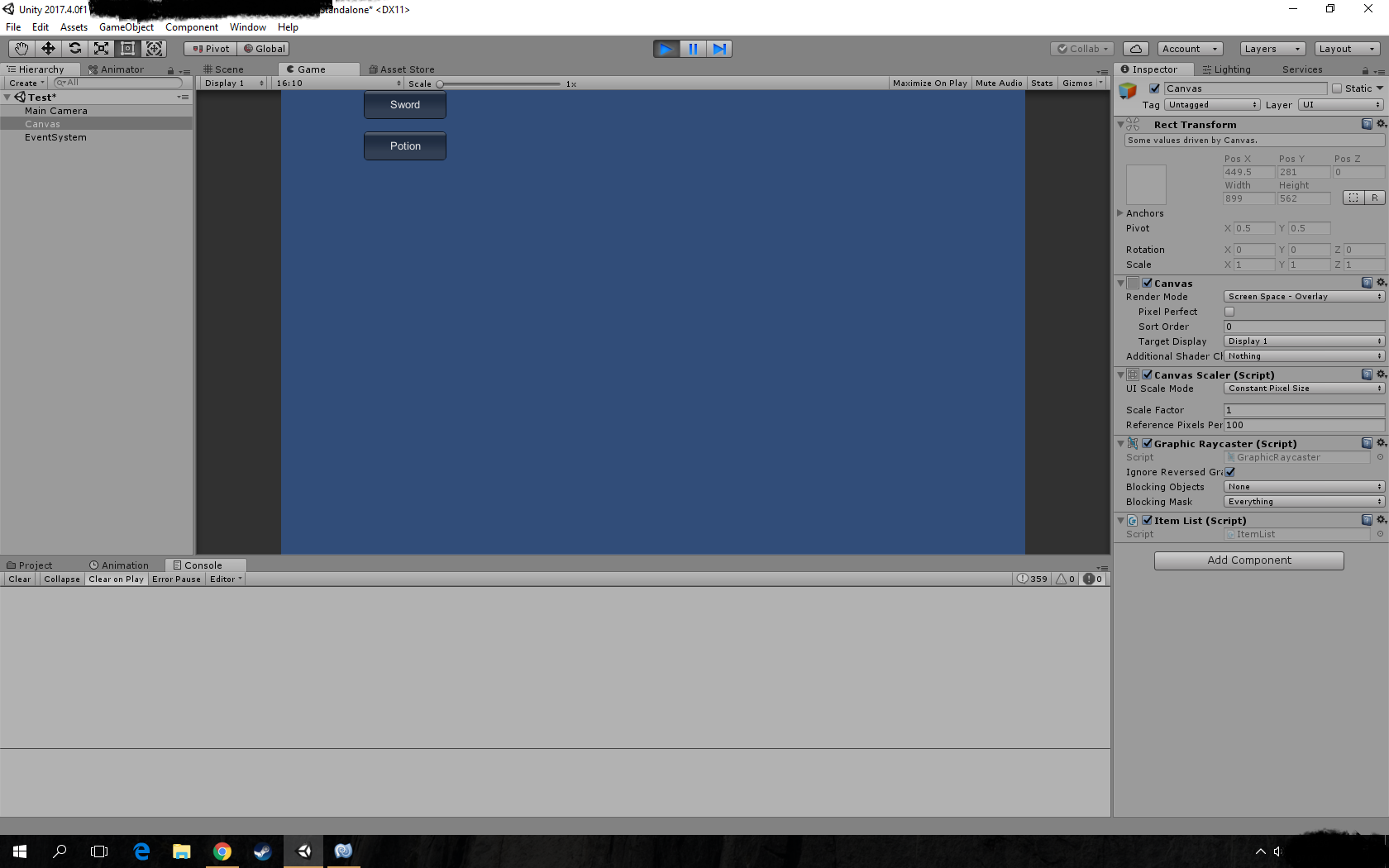 Basically there are two items in my inventory right now which are shown up to players by using buttons. I can't figure a way to make these buttons work, so when they are clicked, the item gets removed and the whole inventory re-updates. Here is my simple script:
Basically there are two items in my inventory right now which are shown up to players by using buttons. I can't figure a way to make these buttons work, so when they are clicked, the item gets removed and the whole inventory re-updates. Here is my simple script:
using System.Collections;
using System.Collections.Generic;
using UnityEngine;
public class ItemList : MonoBehaviour {
List<Item> itemList = new List<Item> ();
void Start () {
// Init
itemList.Add(new Item("Sword",50));
itemList.Add (new Item ("Potion", 10));
}
void Update()
{
}
void OnGUI() {
for (int i = 0; i < itemList.Count; i++)
{
GUI.Button (new Rect (100 , 50 * i, 100, 35), itemList [i].itemName);
}
}
}
I also have a script in which i created that "Item" list. Thats a simple, normal list in which i define an "itemName" and an "itemWeight".
So, how i can recreate the inventory which was shown in the beginning of this thread? I don't really need such a complicated thing tho, i need to know how to make those buttons work!
Also, i need to do this inventory a scrollable list. I haven't looked into it but i will need to.
Your answer

Follow this Question
Related Questions
How to make an inventory for my text advenutre? 0 Answers
Decorator pattern for inventory item class 0 Answers
[C#]Inventory script help. 3 Answers
check if list contains item with matching string property 2 Answers
A node in a childnode? 1 Answer