- Home /
material for a rock
hi. i am building up a game right now with an underwater scene. therefore i need to have some rocks. on youtube i found the following video: http://www.youtube.com/watch?v=SjaNP-4Ubj8. i would like to make the rocks looking quite similar to these, but i just do not know how to make a material to let the rock-lowpolymesh look like this. could anybody please tell me how to achieve it? thanks a lot.
Answer by Berenger · Jun 11, 2012 at 03:15 PM
The easy way is to import Unity's package with rocks. Don't remember exactly which one it is, check out the asset store, free assets, model->nature(?).
The hard way, create the low poly in your 3D app, save it, tessel it, create the holes made from water erosion. Finaly, bake the normal, height and ao map, use them for a bump specular material. Or paralax (I've never tried that one).
wolga : ok, thank you very much for your answer! i am not allowed to used bought assets. i already have created the low poly in 3d app. but how can i create the water erosion wholes now? and what does tessel mean?
You need to have the shape of the rock with a very high precision for your high poly model. That mean, obviously, that you need to increase the number of polygons so you can scult it, dig into the matter make it look real.
The tesselation is dividing one polygon into several other. Best case scenario, your mesh can be interpreted as quads, which can be divided quiete easily. If not, triangles, not so fun. The point is to get the closest possible of the high poly with your low poly. Important ! The gain of polygons must be higher than the cost of shader / resource, performance-wise.
Anyway, the process is a bit difficult if it's your first time, I suggest you do some research on that. Here is a first shot.
Your answer

Follow this Question
Related Questions
Material doesn't have a color property '_Color' 4 Answers
Changing two different objects renderer colour 1 Answer
Smooth material of cylinders 2 Answers
many mesh filters vs many materials 0 Answers
Change picture for shader 1 Answer