- Home /
accessing an array of rigidbodies at once? c#
I'm currently looking to control multiple doors in a building all at once for simplicity instead of writing out a whole process per door. i have been looking at my code for a while now and can only seem to get it to pick up one door (so i know my tags are perfectly fine)
is their a way for me to access every rigid body in an array at once with this code?
gameobject[] doors;
rigidbody2d rb;
void start(){
doors = GameObject.FindGameObjectsWithTag("door");
rb = doors.GetComponent<Rigidbody2D>();
}
void whenCalled(){
rb.transform.rotation = Quaternion.AngleAxis(-110, Vector3.forward);
}
without the array i can rotate one door with this code but with the array i get this error message.
Error CS1061 'GameObject[]' does not contain a definition for 'GetComponent' and no extension method 'GetComponent' accepting a first argument of type 'GameObject[]' could be found (are you missing a using directive or an assembly reference?)
all help appreciated thank you in advance.
Answer by ElijahShadbolt · Feb 16, 2018 at 08:16 PM
GameObject[] is an array of GameObject instances. You can use GetComponent on each individual instance, but the array itself does not have a GetComponent method.
GameObject[] doors;
Rigidbody2D[] rbs;
void Start() {
doors = GameObject.FindGameObjectsWithTag("door");
// initialize array with same number of elements.
rbs = new Rigidbody2D[doors.Length];
// loop through each GameObject and cache its rigidbody.
for (int i = 0; i < doors.Length; ++i) {
// get GameObject at index `i`
GameObject door = doors[i];
// set rigidbody at index `i`
rbs[i] = door.GetComponent<Rigidbody2D>();
}
}
void whenCalled() {
// loop through each Rigidbody2D and change its rotation.
foreach (Rigidbody2D rb in rbs) {
rb.transform.rotation = Quaternion.AngleAxis(-110, Vector3.forward);
}
}
thanks for talking me through it, it makes much more sense now
Answer by Deathdefy · Feb 16, 2018 at 08:01 PM
GameObject[] doors;
Rigidbody2D[] doorBodies;
private void Start()
{
doors = GameObject.FindGameObjectsWithTag("door");
doorBodies = new Rigidbody2D[doors.Length];
for(int i = 0; i < doors.Length;i++)
{
doorBodies[i] = doors[i].GetComponent<Rigidbody2D>();
}
}
void whenCalled()
{
for(int i = 0; i < doorBodies.Length;i++)
{
doorBodies[i].transform.rotation = Quaternion.AngleAxis(-110, Vector3.forward);
}
}
Should give you what you need.
Your answer

Follow this Question
Related Questions
Flip over an object (smooth transition) 3 Answers
Position and rotate 3 sprites perpendicular to the edges of a triangle 1 Answer
Why is this rotation acting odd? 0 Answers
Enemy Chase, transform, rotation Problem 0 Answers
Quaternions acting up 1 Answer