- Home /
Smooth Rotation
I know this is a common problem and I have searched the forums for help but I am still having trouble. Right now the user has one object in front of them and one object behind them. When the user holds T the camera looks back at the object behind the user. When the user releases T they look at the object in front of them.
I am trying to have the camera smoothly rotate towards the objects instead of jumping to the objects. Any help is appreciated. My code is below.
using UnityEngine; using System.Collections;
public class Rotate2 : MonoBehaviour { public Transform target; public Transform target2;
// Use this for initialization
void Start () {
}
// Update is called once per frame
void Update () {
if (Input.GetKeyDown(KeyCode.T))
transform.LookAt(target);
if (Input.GetKeyUp(KeyCode.T))
transform.LookAt(target2);
}
}
Answer by flamy · Jun 11, 2012 at 07:29 AM
// call this once somewhere in the code
StartCoroutine("MyLerp", fromRot,toRot,time);
function MyLerp(fromRot:Quaternion,toRot:Quaternion,time:float) : IEnumerator // i dont know if :IEnumerator part is needed since i never used coroutine with js.
{
var t:float=0;
while(t<1)
{
t+=time/Time.deltaTime;
transform.rotation=Quaternion.Lerp(fromRot,toRot,t);
yield;
}
}
@hijinxbassist the problem with earlier function is t+=time/Time.deltaTime; this line the takes the same deltaTime and finishes the whole rotation sequence within a frame. damn im not good at explaining, but hope u get what i try to say. PS i stil dont knw the lerp thing is properly, i hope you got tht right.
there are a lot of instances where coroutines are useful. especially for over the time actions, i always prefer this. well i got the habit of using coroutines a lot after working with php scripts in unity. even i wanted to knw which one would be effective.
can someone please change both these scripts into javascript?
Answer by Ruben_Chris · Aug 03, 2017 at 01:48 PM
The following code will use SmoothDamp for smooth rotation and is frame independent (I only have the script for C#):
public static Vector4 ToVector4 (this Quaternion quaternion) {
return new Vector4 (quaternion.x, quaternion.y, quaternion.z, quaternion.w);
}
public static Quaternion ToQuaternion (this Vector4 vector) {
return new Quaternion (vector.x, vector.y, vector.z, vector.w);
}
public static Vector4 SmoothDamp (Vector4 current, Vector4 target, ref Vector4 currentVelocity, float smoothTime) {
float x = Mathf.SmoothDamp (current.x, target.x, ref currentVelocity.x, smoothTime);
float y = Mathf.SmoothDamp (current.y, target.y, ref currentVelocity.y, smoothTime);
float z = Mathf.SmoothDamp (current.z, target.z, ref currentVelocity.z, smoothTime);
float w = Mathf.SmoothDamp (current.w, target.w, ref currentVelocity.w, smoothTime);
return new Vector4 (x, y, z, w);
}
public static Quaternion SmoothDamp (Quaternion current, Quaternion target, ref Vector4 currentVelocity, float smoothTime) {
Vector4 smooth = SmoothDamp (current.ToVector4 (), target.ToVector4 (), ref currentVelocity, smoothTime);
return smooth.ToQuaternion ();
}
How to use it:
private Quaternion currentRotation; // The current rotation
private Quaternion targetRotation; // The rotation it is going towards
private float rotationV; // Current rotation velocity
private float smoothTime = 0.5f; // Smooth value between 0 and 1
void Start () {
// Set currentRotation and targetRotation
currentRotation = transform.position;
targetRotation = someValue;
}
void Update () {
currentRotation = SmoothDamp (currentRotation, targetRotation, ref rotationV, smoothTime); // Smoothly change the currentRotation towards the value of targetRotation
transform.rotation = currentRotation; // Or whatever it is you are trying to rotate
}
Your answer