- Home /
Blob shadow projector is not projecting properly
Hi
I just imported the projectors, in effects, from the standard assets and I can't get it to work. I honestly can't give more info than that since I can describe by words what's going on. So here's a picture!
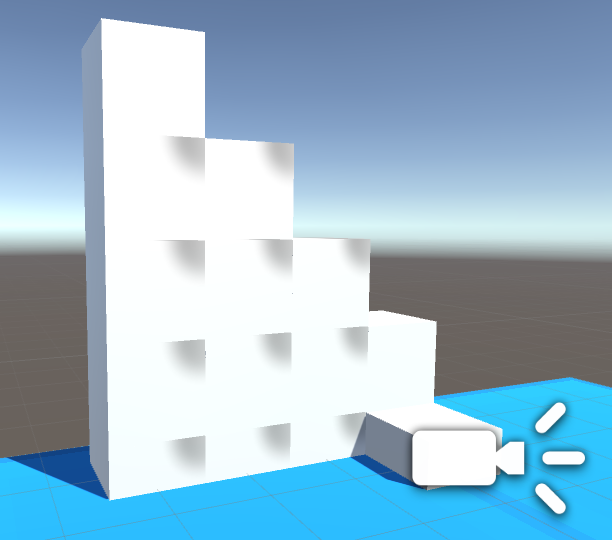
That is what the brand new and unedited blob shadow projector prefab causes.
Here's what the texture import settings are. (it is the same for both the shadow texture and falloff)
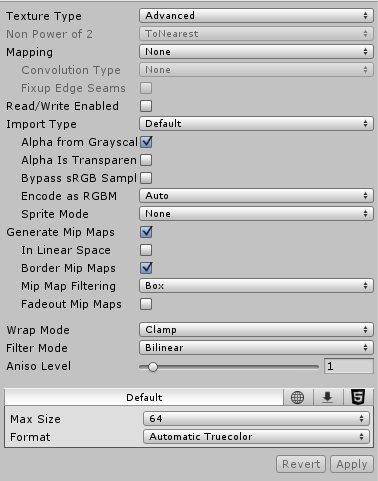
and here is the projector component itself. Since no more attachments were allowed, here's a link to it. Link!
What am I doing wrong? It works in another project but not in this one. It is driving me insane!
Answer by RealMTG · Jun 07, 2016 at 10:22 AM
I found a fix. Since I had an older project with these blob shadows and it worked there, I got the shader from that and replaced it with that. For some reason, the shader seemed to be broken.
Here's the shader code. Just replace it with the old shader code you already got.
Shader "Projector/Multiply" {
Properties{
_ShadowTex("Cookie", 2D) = "gray" {}
_FalloffTex("FallOff", 2D) = "white" {}
}
Subshader {
Tags { "Queue" = "Transparent" }
Pass {
ZWrite Off
ColorMask RGB
Blend DstColor Zero
Offset -1, -1
CGPROGRAM
#pragma vertex vert
#pragma fragment frag
#pragma multi_compile_fog
#include "UnityCG.cginc"
struct v2f {
float4 uvShadow : TEXCOORD0;
float4 uvFalloff : TEXCOORD1;
UNITY_FOG_COORDS(2)
float4 pos : SV_POSITION;
};
float4x4 _Projector;
float4x4 _ProjectorClip;
v2f vert(float4 vertex : POSITION)
{
v2f o;
o.pos = mul(UNITY_MATRIX_MVP, vertex);
o.uvShadow = mul(_Projector, vertex);
o.uvFalloff = mul(_ProjectorClip, vertex);
UNITY_TRANSFER_FOG(o,o.pos);
return o;
}
sampler2D _ShadowTex;
sampler2D _FalloffTex;
fixed4 frag(v2f i) : SV_Target
{
fixed4 texS = tex2Dproj(_ShadowTex, UNITY_PROJ_COORD(i.uvShadow));
texS.a = 1.0 - texS.a;
fixed4 texF = tex2Dproj(_FalloffTex, UNITY_PROJ_COORD(i.uvFalloff));
fixed4 res = lerp(fixed4(1,1,1,0), texS, texF.a);
UNITY_APPLY_FOG_COLOR(i.fogCoord, res, fixed4(1,1,1,1));
return res;
}
ENDCG
}
}
}
Real$$anonymous$$TG's fix worked for me. I did everything including downloading the latest untiy standards assets (5.3.5) but was still getting the same effect as shown in Real's image above. Cut and paste the shader code above over the existing shader code and BANG...worked perfectly.
Real$$anonymous$$TG...CHA$$anonymous$$PION!!!!
Answer by jgthibodeau · Jun 06, 2016 at 11:02 PM
Getting this exact bug now. Tried reinstalling completely and it's still there, but my searches have found no solution.
I was finally able to fix it by deleting and redownloading the newest standard assets, and creating a fresh project with it.
Your answer

Follow this Question
Related Questions
Projector LookAt Player 2 Answers
Blob Shadow Dynamic FarClipPlane Distance 0 Answers
Shadow Projector Component not pointed down 1 Answer