- Home /
Issues with WWW and large bundles on Windows standalone
We have been using WWW to pull asset bundles off of the file system on Mac and Windows for a while with no problem. Recently a few of our bundles for parts of the game have grown significantly in size mostly due to the introduction of some very large ogv files being rolled into them. We have started seeing trouble with the WWW class particularly on Windows XP and 7 (not on the Mac). Specifically, the windows player will not load bundles over ~128 MB in size for us, it breaks consistently with something going wrong in the engine. Not only that but we are starting to see this issue intermittently pop up for smaller bundles (~40MB) that are growing.
The workaround is to hang the movies off of a dummy script in the scene until we can change things to stream the ogv file from the disk. To me this indicates an issue in WWW or how that class interacts with the Windows core libraries because presumably bundles built as part of the build use System.IO (on these platforms) and not WWW and it works fine. The problem with this approach is the videos need to be configurable and not on a scene.
Has anyone seen similar issues using WWW? Is there any other way to get bundle content off of the disk other than WWW? Are there similar issues streaming ogv files off of the disk using WWW?
Here is the crash which always happens after the creation of the WWW object and waiting for it to stream the bundle (isDone == true). This is all that is printed in the logs even with a debug build.
Crash!!!
========== Outputing stack ==================
SymInit: Symbol-SearchPath: '.;C:\Documents and Settings\Administrator\My Documents\BioFor_builds\BioFor-rev6728_Win;C:\Documents and Settings\Administrator\My Documents\BioFor_builds\BioFor-rev6728_Win;C:\WINDOWS;C:\WINDOWS\system32;SRV*C:\websymbols*http://msdl.microsoft.com/download/symbols;', symOptions: 530, UserName: 'Administrator'
OS-Version: 5.1.2600 (Service Pack 3) 0x100-0x1
C:\Documents and Settings\Administrator\My Documents\BioFor_builds\QA-rev6728_Win\QA-rev6728_Win.exe:QA-rev6728_Win.exe (00400000), size: 7241728 (result: 0), SymType: '-exported-', PDB: '', fileVersion: 3.3.0.63135
C:\WINDOWS\system32\ntdll.dll:ntdll.dll (7C900000), size: 729088 (result: 0), SymType: '-exported-', PDB: '', fileVersion: 5.1.2600.6055
C:\WINDOWS\system32\kernel32.dll:kernel32.dll (7C800000), size: 1007616 (result: 0), SymType: '-exported-', PDB: '', fileVersion: 5.1.2600.5781
C:\WINDOWS\system32\USER32.dll:USER32.dll (7E410000), size: 593920 (result: 0), SymType: '-exported-', PDB: '', fileVersion: 5.1.2600.5512
C:\WINDOWS\system32\GDI32.dll:GDI32.dll (77F10000), size: 299008 (result: 0), SymType: '-exported-', PDB: '', fileVersion: 5.1.2600.5698
C:\WINDOWS\system32\ADVAPI32.dll:ADVAPI32.dll (77DD0000), size: 634880 (result: 0), SymType: '-exported-', PDB: '', fileVersion: 5.1.2600.5755
C:\WINDOWS\system32\RPCRT4.dll:RPCRT4.dll (77E70000), size: 602112 (result: 0), SymType: '-exported-', PDB: '', fileVersion: 5.1.2600.6022
C:\WINDOWS\system32\Secur32.dll:Secur32.dll (77FE0000), size: 69632 (result: 0), SymType: '-exported-', PDB: '', fileVersion: 5.1.2600.5834
C:\WINDOWS\system32\SHELL32.dll:SHELL32.dll (7C9C0000), size: 8482816 (result: 0), SymType: '-exported-', PDB: '', fileVersion: 6.0.2900.6072
C:\WINDOWS\system32\msvcrt.dll:msvcrt.dll (77C10000), size: 360448 (result: 0), SymType: '-exported-', PDB: '', fileVersion: 7.0.2600.5512
C:\WINDOWS\system32\SHLWAPI.dll:SHLWAPI.dll (77F60000), size: 483328 (result: 0), SymType: '-exported-', PDB: '', fileVersion: 6.0.2900.5912
C:\WINDOWS\system32\ole32.dll:ole32.dll (774E0000), size: 1302528 (result: 0), SymType: '-exported-', PDB: '', fileVersion: 5.1.2600.6010
C:\WINDOWS\system32\VERSION.dll:VERSION.dll (77C00000), size: 32768 (result: 0), SymType: '-exported-', PDB: '', fileVersion: 5.1.2600.5512
C:\WINDOWS\system32\OPENGL32.dll:OPENGL32.dll (5ED00000), size: 835584 (result: 0), SymType: '-exported-', PDB: '', fileVersion: 5.1.2600.5512
C:\WINDOWS\system32\GLU32.dll:GLU32.dll (68B20000), size: 131072 (result: 0), SymType: '-exported-', PDB: '', fileVersion: 5.1.2600.5512
C:\WINDOWS\system32\DDRAW.dll:DDRAW.dll (73760000), size: 307200 (result: 0), SymType: '-exported-', PDB: '', fileVersion: 5.3.2600.5512
C:\WINDOWS\system32\DCIMAN32.dll:DCIMAN32.dll (73BC0000), size: 24576 (result: 0), SymType: '-exported-', PDB: '', fileVersion: 5.1.2600.5512
C:\WINDOWS\system32\WINMM.dll:WINMM.dll (76B40000), size: 184320 (result: 0), SymType: '-exported-', PDB: '', fileVersion: 5.1.2600.5512
C:\WINDOWS\system32\WS2_32.dll:WS2_32.dll (71AB0000), size: 94208 (result: 0), SymType: '-exported-', PDB: '', fileVersion: 5.1.2600.5512
C:\WINDOWS\system32\WS2HELP.dll:WS2HELP.dll (71AA0000), size: 32768 (result: 0), SymType: '-exported-', PDB: '', fileVersion: 5.1.2600.5512
C:\WINDOWS\system32\OLEAUT32.dll:OLEAUT32.dll (77120000), size: 569344 (result: 0), SymType: '-exported-', PDB: '', fileVersion: 5.1.2600.5512
C:\WINDOWS\system32\IMM32.dll:IMM32.dll (76390000), size: 118784 (result: 0), SymType: '-exported-', PDB: '', fileVersion: 5.1.2600.5512
and about 30 more DLLs...........
Your answer

Follow this Question
Related Questions
webplayer crash when use www download assetbundle 0 Answers
IL2CPP Crash on Instantiate(gameObject) 2 Answers
webplayer crash after upgrade to 3.4 5 Answers