- Home /
Combine transform.forward and transform.up?
I am trying to set up a character which faces a particular forward direction and its up direction is direction is based on the normal of the mesh it's standing on.
So I do something like;
transform.up = raycastHitInfo.WorldNormal;
transform.forward = LookDirection;
The problem is that I can't seem to set both components simultaneously and get a desired result.
What I'm trying to do is set transform.right as a cross product between up and forward,
transform.right = Vector3.Cross(FloorNormal, ForwardLookDirection);
But the results I'm getting aren't very good for some surfaces which are angled at more than a single axis (see here: http://i.imgur.com/TQpYU.png)
Any ideas for how I can do what I'm trying to?
Answer by DerDude · Jun 09, 2012 at 02:51 PM
Have you tried using Quaternion.LookRotation? http://unity3d.com/support/documentation/ScriptReference/Quaternion.LookRotation.html
You pass that method a direction the object will face with it's z-axis and an up-vector which will determine the rotation of the object around that direction. This will give you a Quaternion you can assign to transform.rotation.
So in your case that would look like this:
transform.rotation = Quaternion.LookRotation(LookDirection, raycastHitInfo.WorldNormal);
What was wrong with this? Sure, LookAt is a typing shortcut for when you want to immediately apply the rotation to you (which is the case here,) but they both do the same math. And there's a school of program$$anonymous$$g that says to learn the general commands first (such as LookRotation) and shortcuts later.
:-|
Thumbs down is for not reading the other answers first.
Answer by Owen-Reynolds · Jun 09, 2012 at 03:04 PM
To elaborate on Jessy's fine reply, as you mentioned, you have to set forward and up simultaneously for it to work. Each transform.up= sets the entire rotation. So, it's like setting x=0.4; x=10; and hoping, since you didn't write 10.0 that it will give 10.4.
LookAt and LookRotation take a 2nd optional parm, as the up:
transform.LookAt(LookDirection, hit.normal);
Another cute trick is you can compute the smallest rotation between two vectors and apply that to your current rotation. "face this way" ignores your current rotation, but "tilt from where I am now to this new facing" respects your current orientation:
Quaternion RotTo = Quaternion.setFromToRotation(transform.forward, LookDir);
transform.rotation = transform.rotation * RotTo; // apply the spin
// or RotTo * transform.rotation; (the order matters and I can never remember)
The uncommented line results in a local space rotation. The commented RotTo (not a good variable name) is a world space rotation.
Answer by Winterblood · Jun 09, 2012 at 02:58 PM
The two vectors you're cross-producting aren't necessarily at right angles, which will give you a skewed matrix. Try this:
Cross the facing vector with the normal to get the right axis
Cross the right axis with the facing vector to get a new "up" vector
This guarantees you an orthogonal matrix. But you'll get nasty snaps as you cross polygon boundaries (and the normal changes suddenly), so you may want to store this as a target matrix and seek the actual matrix towards it to smooth those transitions.
There's no point in creating a matrix, because you can't assign it.
Ah, you're right. Sorry, thinking of my C++ toolset at work. I have solved a very similar problem in Unity, but I think I did use a quat as you suggested.
Your answer

Follow this Question
Related Questions
Multiple Cars not working 1 Answer
Distribute terrain in zones 3 Answers
Bullet shoots up instead of forward? 2 Answers
Vector3.forward question 1 Answer
Find if any gameObject exists in an exact Vector3? 0 Answers