- Home /
Unity Pro splash screen problem
Hi all, I have the pro version but I transfered a project from the basic version on my old computer to the pro version on my new workstation. For some reason I still get the Unity splash logo at startup. Does anyone know of a way to fix this?
can you state what platform you are building to, and so on
Answer by GreatChicken · Feb 08, 2013 at 07:35 AM
Hi Unity Programmers,
I've just run into this very problem. I was under the impression the "Powered By Unity" would simply disappear once we compile any project with a pro license.
I have a pro license and discovered this isn't the case. I still get a "powered by unity" screen with no visible way of removing it. I can replace the entry under Splash Screen in the Build Settings but it will have no effect.
Well, dynamic shadows and render to texture still seem to work, so I AM on a pro license....
Unity 3.5.5f2 OSX, and hopefully nobody will tell me to purchase Unity 4 to get rid of it because I don't have half of a thousand bucks handy right now.
can you state what platform you are building to, and so on
Building to PC and OSX actually.
I don't have an iOS and Android pro license, so I know that will give me a splash screen.
Anyways, managed to figure out what's causing this, I think: I tripped something when I renamed the Unity install directory (to allow Unity 4 Free to coexist with Unity 3.5 pro). Re-authenticating my ID with the Unity servers solved the problem.
Thanks.
Answer by SUMFX · Jun 02, 2015 at 11:20 AM
Same here.
I've Unity 5 Pro Desktop license. Building x86 project and getting "Powered by Unity" splash. How to remove it?
Your answer