- Home /
Using Google Earth Terrain in Unity
I am trying to insert some terrain data form Google Earth (specifically the Nurburgring in Germany) into a Unity project. I imported the terrain into Google SketchUp and exploded it.
I Exported as a .dae then converted to .FBX with the "AutoDesk FBX Converter 2013" tool.
I imported the FBX into unity then put all of the raw meshes into the play area. Then in the hierechy window, I moved the meshes to the terrain folder. I Selected all the meshes and tried to use Object2Terrain But I got an error: "Please make sure a terrain exists."
If I also select the unity terrain it gives a different error: "Please select an object with a mesh."
Thanks for the help, jp
You could try to batch all objects together, so it has only one mesh. And you should definitely not drag the object to the Terrain (child it). Then you could try once more.
I tried it outside of the terrain and it didn't work. Also I don't know how to "batch" the meshes not one.
"batch" to a big mesh may lead the low efficiency.
splite the hole land to small terrains is a better way.(just like a jigsaw)
Did you have a terrain created in your scene? I believe you need a new terrain in the scene and then you just select the mesh you have created and use the Object2Terrain this should then turn the flat terrain you created into the same shape as the mesh you selected earlier. If you are still having problems I think Eric created the script so you might want to contact him specifically? Scribe
I guessed you meant the Object2Terrain script on the UnifyCommunity, so i added the link. If you use external tools / libraries / packages it really helps to link them ;)
Answer by Bunny83 · Jun 10, 2012 at 10:39 AM
It's exactly like @Scribe said. You need to create a terrain first. The script uses the active terrain (`Terrain.activeTerrain`) So you need to have a terrain in the scene before you can use the script.
If you read the usage carefully you can read that the generated heightmap is assigned to the active terrain. Well, i guess it's possible to explain that a bit more in detail, but the error should give you a clue ;)
Your answer

Follow this Question
Related Questions
How to convert mesh object to terrain Unity 4.5 0 Answers
Normalizing mesh UVS? 1 Answer
SketchUp Importing .dae Mesh Broken 1 Answer
mesh import problem 0 Answers
Smoothing collisions with MeshColliders 0 Answers