- Home /
Animation Import Question
Hi I am exporting from 3ds max to unity but whenever i try to export as an fbx from 3ds max i get an error "Non-orthogonal Matrix Support" iv seen alot of posts on this but not one of them tells you how to fix it, so how do you go about fixing this error?
At the moment my animation is just comprised of 2 animations, an idle animation and a shoot the idle is fine because i don't move any bones but when it comes to the shoot animation it seems much more basic than i animated it.
It also might be worth mentioning that i am using IK Solvers as well, are these also affecting the output of the fbx?
Any thoughts would be greatly appreciated.
Answer by Owen-Reynolds · Jun 08, 2012 at 03:24 PM
\>i am using IK Solvers as well, are these also affecting the output of the fbx?
Yes. Look at the first google hit from "unity animation IK" -- it's the Unity docs on exporting animations. A quote from that page: "When importing animated characters from Maya that are created using IK, you have to check the Bake IK & simulation box in the Import Settings."
i did that and it still did little to improve my animation so im assu$$anonymous$$g that some of the bones are messed up eg skewed i think i may have scaled them non-uniformly causing them to be skewed and the fbx does not support that its just how to get them back to be not skewed is the question
If that's the case, may be best to export some really simple ones. $$anonymous$$eep trying to you get it down, then just remake the idle/shoot.
Your answer

Follow this Question
Related Questions
Unity importing model error animation(fbx) 2 Answers
Blender FBX repeated animations 1 Answer
Importing Quill animation FBX file in Unity 0 Answers
exporting animation FBX child objects animation error 1 Answer
Animation not playing correctly 1 Answer