- Home /
GUI Texture Positioning Help
I have been having trouble with a GUI Texture in my Unity Project. I'm new to Unity and I have created some buttons for my game on Photoshop and every time I open the game in a different resolution, the buttons are in different positions on the screen. This is probably a really dumb question but yeah. I have positioned them with the pixel inset.
its not a dumb question at all, it's one of the hardest and stupidest things in all of game program$$anonymous$$g! :)
also check out screen.height / width / etc in the doco
http://unity3d.com/support/documentation/ScriptReference/Screen.html
Answer by ObviouslyInsane · Jun 08, 2012 at 07:43 AM
Look at using 'Screen.currentResolution' You can find info about it in Unity's scripting reference.
Your answer

Follow this Question
Related Questions
Multiple Cars not working 1 Answer
lock GUITexture on the screen at specific co - ordinates 3 Answers
GUItexture change on mouseenter 3 Answers
Can't get Gui Pos on top of Enemy ingame! 0 Answers
Button position 4 Answers