- Home /
GoDaddy Website and Hosting for Web Builds
Hello,
I have seen a fair few questions regarding this and have gone through a good number of them but am yet to find a solid solution.
I have a linux based server with GoDaddy and also, a website to go with it. I am wanting to put my games on there so people can play them using the web player. However, all that I have found is various bits and bobs from small sections of other issues.
Does anyone know if/where a full walk-through/tutorial is to help set this up? I have (as far as I know) created the web.config file in the right place as well as the game files but still no luck. I am using their web builder to actually create the site so any tips would be most welcome!
Thanks,
Noodles
Answer by g0tNoodles · May 15, 2015 at 10:28 PM
I found a way to make this work on my GoDaddy site builder.
If you create a new page but leave it hidden when published; you can add buttons to it. Then, you can link the button to your game (.unity3d file). Then on the page that you want to display the game, you can use the code below with the HTML Code option on your website builder and add the code below. Obviously you will need to change the title but that is pretty much it from what I remember.
<!DOCTYPE html PUBLIC "-//W3C//DTD XHTML 1.0 Strict//EN" "http://www.w3.org/TR/xhtml1/DTD/xhtml1-strict.dtd">
<html xmlns="http://www.w3.org/1999/xhtml">
<head>
<meta http-equiv="Content-Type" content="text/html; charset=utf-8">
<title>Unity Web Player | Bounce!</title>
<script type='text/javascript' src='https://ssl-webplayer.unity3d.com/download_webplayer-3.x/3.0/uo/jquery.min.js'></script>
<script type="text/javascript">
<!--
var unityObjectUrl = "http://webplayer.unity3d.com/download_webplayer-3.x/3.0/uo/UnityObject2.js";
if (document.location.protocol == 'https:')
unityObjectUrl = unityObjectUrl.replace("http://", "https://ssl-");
document.write('<script type="text\/javascript" src="' + unityObjectUrl + '"><\/script>');
-->
</script>
<script type="text/javascript">
<!--
var config = {
width: 500,
height: 400,
params: { enableDebugging:"0" }
};
var u = new UnityObject2(config);
jQuery(function() {
var $missingScreen = jQuery("#unityPlayer").find(".missing");
var $brokenScreen = jQuery("#unityPlayer").find(".broken");
$missingScreen.hide();
$brokenScreen.hide();
u.observeProgress(function (progress) {
switch(progress.pluginStatus) {
case "broken":
$brokenScreen.find("a").click(function (e) {
e.stopPropagation();
e.preventDefault();
u.installPlugin();
return false;
});
$brokenScreen.show();
break;
case "missing":
$missingScreen.find("a").click(function (e) {
e.stopPropagation();
e.preventDefault();
u.installPlugin();
return false;
});
$missingScreen.show();
break;
case "installed":
$missingScreen.remove();
break;
case "first":
break;
}
});
u.initPlugin(jQuery("#unityPlayer")[0], "https://nebula.wsimg.com/7d7a08eea61ca54077cdb0f9d5710702?AccessKeyId=FC176E518DA8FC7C3330&disposition=0&alloworigin=1");
});
-->
</script>
<style type="text/css">
<!--
body {
font-family: Helvetica, Verdana, Arial, sans-serif;
background-color: black;
color: white;
text-align: center;
}
a:link, a:visited {
color: #bfbfbf;
}
a:active, a:hover {
color: #bfbfbf;
}
p.header {
font-size: small;
}
p.header span {
font-weight: bold;
}
p.footer {
font-size: x-small;
}
div.content {
margin: auto;
width: 500px;
}
div.broken,
div.missing {
margin: auto;
position: relative;
top: 50%;
width: 193px;
}
div.broken a,
div.missing a {
height: 63px;
position: relative;
top: -31px;
}
div.broken img,
div.missing img {
border-width: 0px;
}
div.broken {
display: none;
}
div#unityPlayer {
cursor: default;
height: 400px;
width: 500px;
}
-->
</style>
</head>
<body>
<p class="header"><span>Unity Web Player | </span>Bounce!</p>
<div class="content">
<div id="unityPlayer">
<div class="missing">
<a href="http://unity3d.com/webplayer/" title="Unity Web Player. Install now!">
<img alt="Unity Web Player. Install now!" src="http://webplayer.unity3d.com/installation/getunity.png" width="193" height="63" />
</a>
</div>
</div>
</div>
<p class="footer">« created with <a href="http://unity3d.com/unity/" title="Go to unity3d.com">Unity</a> »</p>
</body>
</html>
Answer by ExtremePowers · Nov 22, 2014 at 10:44 PM
Do you have FTP access? If so just upload the files next to each other. Then you should be able to link it from there Example, if you upload it at the root folder you could do www.yourwebsite.com/Test.html You have to change the Test to whatever you named your file.
Hello,
I do have FTP and I have had the files in there to test it. I can get the unity web player window to load but it fails to download the data. I have tried editing the suggested files but still no luck.
Also, I tried to do it by doing the link but all it does is display it, nothing else.
Have you tried this: https://www.youtube.com/watch?v=mNlRxm5OPF$$anonymous$$
I have, yes. It does explain some things but he is using a Windows based server where $$anonymous$$e is Linux and the file structure is different. I am fairly confident I have done what I can to make it fit in with my set up but it still won't work for me.
Your answer