- Home /
Steering Wheel / joystick GetAxis trouble
I have a steering wheel controller that I'm trying to use, but Input.GetAxis is giving me strange results. If I turn the wheel to the left it always returns 1, regardless of how far I turn it. If I turn the wheel to the right I get results in the range from -1 to 1 with -1 just to the right of center, and 1 when the wheel is turned all the way to the right. When I go to the Game Controllers dialog from Devices and Printers (I'm using Windows 7) the axis works correctly, so why is it coming out of GetAxis in this strange way?
How is the input manager set up? It's possible that it's not set properly to accept input from a controller axis- it may be expecting a button.
I'm also having this exact same problem.. I have a joystick which works fine but next to it i have a racing-wheel (Speedlink Carbon GT) which has the above problem, Without touching the wheel Input.GetAxis() doesn't return 0 but -1 or 1 depending on the Flip setting in the Input manager, calibration has no effect.
I'm having exactly the same problem with a $$anonymous$$S Sidewinder Force Feedback 2 joystick in Windows 8 (64 bits).
Input manager is set up correctly, and the device is functioning properly everywhere else (Windows, other games, etc). When I google this problem, many people have reported this issue, but no solution...
Next time add a reply as a comment not an answer. Answers are used to answer the main question not to reply to someone. Read the page for new users.
Your answer