- Home /
How could I use the mouse as input for a flight control system (and space bar for thrust!)
How would i go about making a plane-like thing, where the mouse pointer controls direction, and space bar controls thrust?? If anyone can help with a script i could expand on that'd be great. I have tried this now:
var x = Input.GetAxis ("Mouse X"); var y = Input.GetAxis ("Mouse Y");
function FixedUpdate () { rigidbody.AddRelativeTorque(x,0,0); rigidbody.AddRelativeTorque(0,0,y); }
But It didn't work. Any Ideas?
Answer by fireDude67 · Jul 13, 2010 at 07:15 PM
Here:
fuction Start() { Screen.lockCursor = true; }
function FixedUpdate() { // Turn var h = Input.GetAxis("Mouse X"); var v = Input.GetAxis("Mouse Y");
rigidbody.AddRelativeTorque(0, h 20, v 20); // Other way you may like //transform.Rotate(0, h 20, v 20);
// Thrust only if Space is held down if (Input.GetKey(KeyCode.Space)) rigidbody.AddForce(transform.forward); }
Also if transform.forward doesn't work try transform.right
Oh and if you want to be able to rotate:
var rotateAmount = 5.0;
function Update() {
if (Input.GetAxis("Horizontal") < 0) { transform.Rotate(rotateAmount, 0, 0); }
else if (Input.GetAxis("Horizontal") > 0) transform.Rotate(-rotateAmount, 0, 0); }
}
To rotate use left/right arrow keys or A/D
what language is the above code written in? I get compiler errors for this script.
Error 1: A namespace can only contain types or namespace declarations. Error 2: Parsing Error
They both reference your first line of code:
fuction Start() {
Any help is greatly appreciated. Thanks.
That's in JavaScript. The error is because "function" is misspelled.
Sorry to ask on such an old thread but this is exactly what I need. I get a problem with the line:
rigidbody.AddRelativeTorque(0, h 20, v 20);
The spaces between h 20 and v 20 give me errors but I'm not sure what should be there ins$$anonymous$$d
Answer by duck · Apr 16, 2010 at 03:21 PM
This is pretty much a duplicate question (except for the mention of mouse/space bar for the controls), so see this answer for more detail about how to implement flight physics in general.
To read the Mouse movement, you'd want to lock the cursor, and use Input.GetAxis to read the horizontal and vertical movements of the mouse, like this:
var x = Input.GetAxis ("Mouse X");
var y = Input.GetAxis ("Mouse Y");
You'd then want to use the "x" variable as the basis for the amount of torque you apply to control banking (as mentioned in the answer linked above), and the "y" value to control the amount of torque applied for *pitch control.
To read whether the space bar is currently pressed, use:
if (Input.GetKey(KeyCode.Space)) {
// space is pressed - apply force here
}
Um, how would i link up the mouse part to actually controll the banking? Any example?
Your answer