- Home /
Game Object flies out of screen when dragged
Why is my object flying into the screen when I drag it? It will start off in the correct mouse to world pos correctly, but fly through the screen repeatedly while I hold it to drag. How do I stop making it do that? thanks
function OnMouseDrag(){
var hit: RaycastHit;
var ray = Camera.main.ScreenPointToRay(Input.mousePosition);
if (Physics.Raycast(ray, hit)){
gameObject.transform.position = hit.point;
}
}
Answer by kolban · Apr 28, 2012 at 03:53 AM
It sounds to me like you want to use a code fragment as follows:
var distance:float = Vector3.Distance(Camera.main.transform.position, gameObject.transform.position);
gameObject.transform.position = Camera.main.ScreenToWorldPoint(Vector3(Input.mousePosition.x, Input.mousePosition.y, -distance));
It is not clear to me that you want to use Raycasting. Rather, what you want to do is convert a screen coordinate to a world coordinate.
I don't even know how to describe what happened when I tried that code- but it didn't work properly. I tried to restrict only the objects x & z axis by replacing transform.position = hit.point; with (transform.position.x= hit.point.x; && transform.position.z= hit.point.z;) and it stopped flying towards the screen, but now its movements are erractic and choppy.
Your answer

Follow this Question
Related Questions
Fire weapon from turret to mouse position (3D Isometric shooter) 1 Answer
Drag Object Via Axis Handles 0 Answers
Checking if mouse dragged from one point to another 2 Answers
GameObject Moving Slow when drag with hand 0 Answers
Raycast To Collect Items 0 Answers