- Home /
[Solved][Kinda?]Missing folders and files
I was working on one of my projects, everything was fine. Then I wanted to look at one of my other projects, so I opened it (in the same window), and everything there was missing. I found that odd, so I switched back to the first one I was working on, when everything there was missing as well. If someone here could help me figure out what is going on, and hopefully retrieve whatever was lost.
http://i.imgur.com/cOAJbJJ.png
Several of my folders in the Project panel are missing as well as the files inside them such as the Standard Assets. Also in my Hierarchy Panel there are broken items (as you can see they are red), so I can't do anything until I retrieve them. Thank you in advance
EDIT: Well, turns out Unity was confused. Apparently I had an extra Library folders in my Assets folder, so I deleted it. Now all the connections between textures and materials and such were broken, so I just manually rehooked them together.
Answer by murkantilism · Mar 18, 2013 at 06:02 PM
Have you tried locating the missing folders in Windows Explorer? Are they visible there or still gone?
Solution:
If they are visible in Windows Explorer, just reimport them using "Reimport All Assets".
If they are not visible, you must have closed the project without saving or deleted them somehow. Check your Recycling Bin.
Your answer

Follow this Question
Related Questions
Unity Project Gone 1 Answer
The associated script cannot be loaded using UI prefab 0 Answers
Cannot copy prefabs across projects. 1 Answer
Jump back to Prefab in Project view when selected there 0 Answers