- Home /
strange textures with directional light[solved]
Hello, I have a free version of Unity 3.1. To check out the beast lightmapping feature I did the following:
1.made a 3d wall with a texture in Blender
2.imported in the scene
3.copy pasted the wall repeatedly to make a longer wall
But the individual walls have a really strange appearance when I added a directional light and play. Like this :
There are some strange shadows on the corners on each wall. Even after lightmapping, I had the shadows on the terrain due to the wall but the problem remains. How do I solve this?
Thanks in advance!
Answer by Jessy · Jan 12, 2012 at 03:00 PM
You can't tell from that shot, but your wall must be 3D, not just a plane, because your normals are averaged with vertices that extend into the orthogonal axis. You can either let Unity calculate normals, or use the Edge Split modifier (setting the mesh to "Solid" instead of "Smooth" may work as well, if that's the effect you want). In either case, knowing this, you should be able to find many posts on the subjects here and on the forum.
Your answer