- Home /
How to manage non-asset code files with Asset Server?
My project consists of a Unity project and some Web and game server related projects which are Visual Studio projects. Those consist mostly of code files and I'd like to put them under version control in asset server. Ideally, in the same project. However, I don't want Unity to touch those files - in particular: I don't want Unity to try to compile those files.
Did anyone try this? How did you solve it?
I can't include those files in the Unity project under Assets unless there would be some way to properly disable compiling them with some hack (I could use #defines but I think that's a rather hacky solution).
Also, I considered having a separate Unity project just for this purpose - but that would be terrible inconvenient to use. So, any tips will be greatly appreciated.
Answer by Adam-Mechtley · Jan 14, 2011 at 08:16 PM
It wouldn't get the job done exactly to your specs, but one option may be to compile the VS project into dlls that are spit into the Assets folder somewhere. The code for the VS project could then be managed by e.g. Subversion externally. Not sure if this might give you any ideas: http://adammechtley.com/2011/01/using-svn-and-uas-to-synchronize-library-code-in-unity/
That's a pretty useful tutorial, thank you! I do have subversion set up on my local machine, so I guess it would be an option for me, if all else fails. It would be nice to be able to use just one version control system, though.
Answer by Seon R · Jan 18, 2011 at 11:49 AM
I'd like to take this even further.
I would like the ability to enable/disable folders in my project and have Unity ignore the disabled ones... or Process/Ignore, whatever wordind suits.
My reasoning is that Asset Server currently is missing branching (IMHO a huge missing feature) and I am trying to develop our games for multiple delivery platforms (eg, sales on our own site, MacAppStore, Steam etc) and each require very different DRM (as an example) so I would like to use 3 different Plugins directories, but be able to disable the ones I am not building for and have Unity ignore them.
This would allow others to put other code in these disabled directories and have them stored on Asset Server, but not processed by Unity.
I personally think (though maybe hard to implement) this would be a very elegant solution.
Artists could store working files (AI, Flash, animation files etc) in these disabled directories and have them always with the project and synced via Asset Server, but never be "handled" by Unity in terms of processing/compiling etc.
Your answer