- Home /
An Outline like the Editor does in game, with transparency
AAAALLLL of the shader assets I'm finding at the store basically expect people to ONLY use diffuse shaders. All of my characters use "legacy, transparent, cutout soft edge unlit" shaders (for hair/fur etc with no shading). The outline assets I've tried just black out transparency cutouts or trace around the outside physical mesh.
I've been trying find out how the editor is doing the outlining and came to this post
https://forum.unity3d.com/threads/selection-outline.429292/#post-2776318
that gentlemen kindly posted what looks to be the code for it, and that it is possible to use with modification. What is that modification for in game and how do I set it up??
I also came across this
http://wiki.unity3d.com/index.php?title=Outlined_Diffuse_3
Again, it's no use to me because it just goes by diffuse shading.
I've tried the free 'Outline Effect' asset in the store. It does NOT cut out textures for meshes.
I also bought the $15 'Highlight Glow System'. Unity 5.5.2 apparently doesn't like its outdated script. I had to update its code and it's still just the same as the free version asset.
Please do not refer me back to store.
All in all, how do I unlock the editor's outline feature to use in game, OR use the wiki's free script for 'legacy cutout soft edge unlit' textures?
Thank you.
Answer by guru20 · Jul 18, 2017 at 09:51 PM
Did you ever get this fixed/working?
Looking for the same solution (apparently a lot of people are! Unity should just include it as a packaged shader...)
According to the Asset Store, the Highlight Glow System has been completely updated for 5.5, so maybe that will work now? (but don't want to buy it if it doesn't, or if I can find the same shader for free...)
Your answer

Follow this Question
Related Questions
Making a cutout semi-transparent? 1 Answer
Alpha as Illumination AND Transparency? 0 Answers
Render transparent material without double occlusion 2 Answers
Add transparency to this shader? 0 Answers