- Home /
Android Button Screen
Whats the best way to go about setting up a button anywhere on the android screen and have it versatile for any android phone screen size? Thank :)
Also Would:
var menu1 :Texture2D;
function OnGUI(){
GUI.DrawTexture(Rect(0,0,Screen.width,Screen.height), menu1);
}
---Be a good Place to Start for my main Menu... The Whole Resolution conversion is throwing me off for the buttons and the background images for different types of phones and screen sizes.
Comment
Best Answer
Answer by Triqy · Mar 27, 2013 at 11:28 PM
The Answer is here!
http://answers.unity3d.com/questions/422187/android-guitexture-touch.html
Your answer

Follow this Question
Related Questions
GUI button in middle of screen 2 Answers
GUI Button for Android 1 Answer
Alternative to GetButtonUp for GUI.Button 1 Answer
GUI Button in the middle of screen? 1 Answer
Developing a Dynamic GUI 1 Answer