- Home /
objects won't collide.
My main object has a mesh collider and a box collider at different places. both of those colliders interact with some of my game objects but the mesh collider seems to pass through other ones stopping only when it hits the box collider. I have no idea what's causing this or how to figure it out. I know it's a somewhat ambiguous question but maybe someone else has experienced this? Any advice?
Answer by PAHeartBeat · May 23, 2013 at 04:11 AM
There have to possibilities
1) May be you have checked isTriger on other object collider so your collider able to passthrough it
2) if other object contins mesh collider. please check face of your mesh, mesh collider only works from face side, if you another object has face on axis x+ side and your character came from axis x- side then your object can passthrough from the another object
Hm. None of the objects are set to istrigger, and I tested the meshes by colliding them into other objects and that works. it's only the two mesh colliders colliding into each other that seem to be having a problem.
for me it's to hard asume what happen with you mesh collider for get collision.
Try one more thing $$anonymous$$ake both mesh collider convex and try. can u post some image of editor with collider lines in editor window or small video.
if you select both object then you can see collider bounds and it's green line in editor when mess collider component is not collapse in Inspector window.
I didn't realize you can't collide two mesh colliders without one being convex. That solved it. thanks for the help :)
You are Welcome.
No mash are collides without convex, don't $$anonymous$$d but may be you or your 3D artist missed to close all faces of mash. normally every mash have face only one side so when we create mesh like boat it can collide from one side only either from out side or from in side. so we ask to our 3D Artistin make it duplicate and flip it's normals and export as single FBX or obj
Your answer

Follow this Question
Related Questions
Different particles for different collisions. 1 Answer
Elastic Collisions with Rigidbodies 1 Answer
Check collisions with more than one enemy? 1 Answer
Help with a killbox 1 Answer
collision sounds 3 Answers