- Home /
Remove all clips from animation by script
Hello,
How to remove all AnimationClips from Animation via script? The same as set Size in editor to 0 but from script. I'm trying do do so:
while ( animation.GetClipCount() > 0 )
for (var state : AnimationState in animation)
if ( state )
{
animation.RemoveClip( state.clip );
break;
}
but the Unity crashes if there is a clip marked in editor as "None". Can't find out why is it so.
Is it another way? Or I'm doing something wrong?
Comment
Best Answer
Answer by Matt Maker · Sep 08, 2010 at 08:22 PM
How about this: (AnimationWipeArray.cs):
using UnityEngine; //using System.Collections;
public class AnimationWipeArray : MonoBehaviour {
void Start () {
//for demonstration purposes, wipe out our animation as if we had changed the array size to 0 in the Inspector
EmptyAnimationStateArray(gameObject);
}
void EmptyAnimationStateArray(GameObject go) {
if (!go.animation) return;
WrapMode savedWrapMode = animation.wrapMode;
bool savedPlayAutomaticallyState = go.animation.playAutomatically;
bool savedAnimatePhysicsState = go.animation.animatePhysics;
if UNITY_3_0
bool savedAnimateOnlyIfVisibleState = go.animation.animateOnlyIfVisible;
endif
//destroy the old
DestroyImmediate(go.GetComponent(typeof(Animation)));
//create the new
Animation newAnim = (Animation)go.AddComponent(typeof(Animation));
newAnim.wrapMode = savedWrapMode;
newAnim.playAutomatically = savedPlayAutomaticallyState;
newAnim.animatePhysics = savedAnimatePhysicsState;
if UNITY_3_0
newAnim.animateOnlyIfVisible = savedAnimateOnlyIfVisibleState;
endif
}
}
oops, I made a typo in line 14, should be: Wrap$$anonymous$$ode savedWrap$$anonymous$$ode = go.animation.wrap$$anonymous$$ode;
Answer by Paulius-Liekis · Sep 06, 2010 at 10:00 AM
"None" usually indicates null object, IIRC, so maybe doing "if (state && state.clip)" would help?
Your answer