- Home /
Question about foreign language characters on GUI
Hi,all! I'm trying to let some foreign language characters be shown on GUI, like chinese or japanese or something. I drag the .ttf file from the Fonts folder to Unity and create a new GUISkin using this .ttf and apply it to a GUI. But still all of the non-english characters are "???". Is there anyone could give me a hand? I've stuck on this problem for a long time. THX!
my unity is 2.6.1, free version. Neither on Mac or Windows could Unity show the foreign language characters correctly on GUI.
Answer by Eric5h5 · Aug 28, 2010 at 08:34 PM
Just use UTF-8 encoding for the script.

Another question, maybe stupid. How can I tell whether it is UTF-8 encoding? If not, how can i transform it to UTF-8?
@CHyTER: It should say so in your editor. To change it, there should be a menu item or preferences item somewhere. If not, get a new editor. ;)
Answer by swatinandy89 · Jun 07, 2012 at 09:04 AM
@frank I know this is a closed thread but can you tell me how did you solve this? I am facing the same problem.
In short: open with notepad++. Convert to utf-8 (not the one without bom). It worked for me.
Try increasing the size of the Atlas Width and Atlas Height in your SDF font file. I work in Japanese and increasing the size made sure all the glyphs in the font file were included.
Your answer

Follow this Question
Related Questions
Scandinavian letters 'Æ', 'Ø' and 'Å' 2 Answers
Using Polish characters in OnGUI 1 Answer
UTF-8 for foreign language characters on GUI 2 Answers
Allow specific characters on GUI textField? 1 Answer
Make accented letters show in text field on Android? 2 Answers