- Home /
Orbit/Pan/Zoom target problem.
original: http://www.unifycommunity.com/wiki/index.php?title=MouseOrbitZoom
I found this script on the wiki, but I am having some trouble when applying it to the MainCamera. When I straight applied it to the camera and assigned the camera as the target it didn't do anything. I tried removing the parts that required keystrokes so I could just click and move the camera.
I haven't gotten any errors. But the script doesn't do anything when applyied to the camera.
Can you let me know how I am using it wrong? My thought is that applying the camera as a target isn't how this is supposed to function but I don't get what I have to do with it.
using UnityEngine; using System.Collections;
[AddComponentMenu("Camera-Control/3dsMax Camera Style")] public class maxCamera : MonoBehaviour { public Transform target; public Vector3 targetOffset; public float distance = 5.0f; public float maxDistance = 20; public float minDistance = .6f; public float xSpeed = 200.0f; public float ySpeed = 200.0f; public int yMinLimit = -80; public int yMaxLimit = 80; public int zoomRate = 40; public float panSpeed = 0.3f; public float zoomDampening = 5.0f;
private float xDeg = 0.0f;
private float yDeg = 0.0f;
private float currentDistance;
private float desiredDistance;
private Quaternion currentRotation;
private Quaternion desiredRotation;
private Quaternion rotation;
private Vector3 position;
void Start() { Init(); }
void OnEnable() { Init(); }
public void Init()
{
//If there is no target, create a temporary target at 'distance' from the cameras current viewpoint
if (!target)
{
GameObject go = new GameObject("MainCamera");
go.transform.position = transform.position + (transform.forward * distance);
target = go.transform;
}
distance = Vector3.Distance(transform.position, target.position);
currentDistance = distance;
desiredDistance = distance;
//be sure to grab the current rotations as starting points.
position = transform.position;
rotation = transform.rotation;
currentRotation = transform.rotation;
desiredRotation = transform.rotation;
xDeg = Vector3.Angle(Vector3.right, transform.right );
yDeg = Vector3.Angle(Vector3.up, transform.up );
}
/*
* Camera logic on LateUpdate to only update after all character movement logic has been handled.
*/
void LateUpdate()
{
// If Control and Alt and Middle button? ZOOM!
if (Input.GetMouseButton(1))
{
desiredDistance -= Input.GetAxis("Mouse Y") * Time.deltaTime * zoomRate*0.125f * Mathf.Abs(desiredDistance);
}
// If middle mouse and left alt are selected? ORBIT
else if (Input.GetMouseButton(2))
{
xDeg += Input.GetAxis("Mouse X") * xSpeed * 0.02f;
yDeg -= Input.GetAxis("Mouse Y") * ySpeed * 0.02f;
////////OrbitAngle
//Clamp the vertical axis for the orbit
yDeg = ClampAngle(yDeg, yMinLimit, yMaxLimit);
// set camera rotation
desiredRotation = Quaternion.Euler(yDeg, xDeg, 0);
currentRotation = transform.rotation;
rotation = Quaternion.Lerp(currentRotation, desiredRotation, Time.deltaTime * zoomDampening);
transform.rotation = rotation;
}
// otherwise if middle mouse is selected, we pan by way of transforming the target in screenspace
else if (Input.GetMouseButton(2))
{
//grab the rotation of the camera so we can move in a psuedo local XY space
target.rotation = transform.rotation;
target.Translate(Vector3.right * -Input.GetAxis("Mouse X") * panSpeed);
target.Translate(transform.up * -Input.GetAxis("Mouse Y") * panSpeed, Space.World);
}
////////Orbit Position
// affect the desired Zoom distance if we roll the scrollwheel
desiredDistance -= Input.GetAxis("Mouse ScrollWheel") * Time.deltaTime * zoomRate * Mathf.Abs(desiredDistance);
//clamp the zoom min/max
desiredDistance = Mathf.Clamp(desiredDistance, minDistance, maxDistance);
// For smoothing of the zoom, lerp distance
currentDistance = Mathf.Lerp(currentDistance, desiredDistance, Time.deltaTime * zoomDampening);
// calculate position based on the new currentDistance
position = target.position - (rotation * Vector3.forward * currentDistance + targetOffset);
transform.position = position;
}
private static float ClampAngle(float angle, float min, float max)
{
if (angle < -360)
angle += 360;
if (angle > 360)
angle -= 360;
return Mathf.Clamp(angle, min, max);
}
}
Answer by Julian-Glenn · Aug 28, 2010 at 04:44 AM
The Target should be your Player or whatever Transform you want the camera to follow - not the Camera itself.
Ok so I get it now. So this doesn't work for what I wanted. Aw Shucks. Thanks for your help. I guess I just need to do a little more studying.
Answer by fil47 · Dec 05, 2012 at 08:14 PM
Is there a way to have the camera targeting specific objects that the user has to click on? (Therefore changing the target and refocusing on it)
Your answer

Follow this Question
Related Questions
Pan function is not working in this script 0 Answers
Make a object move with middle mouse button 0 Answers
Camera scripting references 0 Answers
Panning & Zooming using Multi Touch 1 Answer
ORBIT CAMERA ZOOM LIMIT 0 Answers