- Home /
Generated mesh not showing up on my laptop
Hey, I've run into a weird problem. I have a mesh generation code which works nice on my desktop computer, but it doesn't work on my laptop. The mesh is generated, but it won't show up in the scene or the player view. The mesh filter does indeed say "Instance", and the Stats window says the correct amount of triangles (which changes if I enable / disable the game objects, as one would expect). I've also checked that the object's not on wrong layer and all the layers are visible. I've tried both recalculating normals and bounds, and it doesn't do anything. It can't be a problem in the materials, textures or UVs because the mesh won't appear in the wireframe mode in the scene view.
Both computers are less than a year old, and both have the latest graphics drivers. The only thing I can come up with is that my desktop has nVidia's graphics card, while the laptop has Ati's.
So... Is this a bug in Unity3D, or am I missing something here?
EDIT: So, I just tested with a really simple script like this:
Mesh mesh = new Mesh();
Vector3[] verts = new Vector3[3];
verts[0] = Vector3.zero;
verts[1] = Vector3.up;
verts[2] = Vector3.right;
int[] tris = new int[3];
tris[0] = 0;
tris[1] = 1;
tris[2] = 2;
mesh.vertices = verts;
mesh.triangles = tris;
this.gameObject.GetComponent<MeshFilter>().mesh = mesh;
This seems to work on both computers. But, the problem code that produces the problem is a lot more complicated, creating objects with about 10k vertices. The vertex limit is at 65k I think, so that shouldn't be the problem. Is it that ATI's graphics cards cannot handle certain meshes or..?
In Unity3D, both scene and game views. Haven't tried to run a build on the laptop yet, although that probably wouldn't solve the problem as I need both computers for development. :)
I don't think that's the problem, there's no scaling done whatsoever, and fiddling with the inspector values doesn't do anything. Disable-enable-combo won't work either... This is just absurd.
Oh, and on the site note, it's quite annoying using a remote desktop connection to my desktop to use Unity3D on my laptop because of this. :P
I'm sorry the Disable-enable-combo trick was not relevant. How annoying!
$$anonymous$$y only suggestion - some developers don't realise you can just TELEPHONE Unity in Cali. U paid, u get support, even by phone. Just call them and say, what the fuck - the receptionist will put you through to a developer and they may have an explanation :-/ Sorry !
I'm from Finland, so it would cost like ten bucks per $$anonymous$$ute to call them. :p While waiting for a possible workaround, I'll send a bug report.
L O L !! just down the road from you. they are REASONABLE by email if you just scream at them. send them like 10 all caps emails, that's what it takes unfortunately. sorry couldnt help
Your answer

Follow this Question
Related Questions
GameObject invisible at certain camera angles 0 Answers
Imported Objects not solid (Mesh Collider) 2 Answers
Out Of Memory With Mesh Generation 0 Answers
Voxel mesh generation not working. 1 Answer
Adding Verticies to Mesh 1 Answer