- Home /
How to get spatial 3D sound on Video Player
Hi,
I have a video attached to a Video Player component in a scene. I want the user to hear where the video is coming from and move towards it instead of the audio playing throughout the entire scene, sort of how you can manipulate the Audio Source component to achieve the same thing.
I am new to Unity and coding. Is there a way to achieve this?
Thanks?
Answer by Vega4Life · Nov 27, 2018 at 07:34 PM
You can manually add an audio source to the video player. On your Video Player, set the Audio Output Mode to Audio Source. Place an audio source on the gameobject with Video player.
I think it will pick up the audio source automatically if done this way, but if it doesn't, create a script and reference your Video Player. Then set the videoPlayer.SetTargetAudioSource to your audio source.
Hi @Vega4Life
This did not work. Are you suggesting that I get an audio recording of the video itself and have it play simultaneously as the video itself is playing?
No. You should have been able to SetTargetAudioSource of the video player. Hmm. Do you have an audio listener in the scene?
Your answer

Follow this Question
Related Questions
Handheld.PlayFullScreenMovie in iOS is faulty? 0 Answers
play back 360 video STEREO on GearVR 1 Answer
Random, 3d sound. 1 Answer
How to get decibel's value of game's sound? 0 Answers
sound too low in Android devices 0 Answers