- Home /
GUI: make texture visible/invisible?
Hey guys, I am still working on the FPS. And I am currently implementing a Bloodscreen (like in Call of Duty), so what I basically want, is that the Player will see Bloodscreen 1 (a .png texture) if his health is lower than 90, the second one if the player health is under 60 and the last one if the player health is less than 30 percent... But I am not sure how to make it, I thought of setting the "a" color which is obviously the opacity to 0 and back to 255 if the case switches, however I don't know how to do it exactly, and appreciate every helpful post from you! :) oh and btw, here's the code which I already implemented, to show it "always":
GUI.DrawTexture(Rect(0,0,Screen.width, Screen.height), Blood1, ScaleMode.StretchToFill, true);
(and this is working for all resolutions, perfectly, but still, it's always there.. kinda annoying :/
sincerely,
Cerbi
Answer by GuyTidhar · May 30, 2012 at 06:48 AM
Here is an option with changing the alpha:
public var bloodTexture : Texture2D;
var currentHealth : int;
var MaxHealth : int;
private var currentAlpha : float = 1;
function Start()
{
// This works only if you set the health before enabling this script
// You can remove this line and set the MaxHealth on the inspector
MaxHealth = currentHealth;
}
function Update()
{
// Change the alpha values the way you like it
if ( currentHealth >= 0.9*MaxHealth )
currentAlpha = 0;
else if ( currentHealth >= 0.6*MaxHealth )
currentAlpha = 0.25;
else if ( currentHealth >= 0.3*MaxHealth )
currentAlpha = 0.5;
else
currentAlpha = 0.75;
}
function OnGUI()
{
var color = GUI.color;
GUI.color.a = currentAlpha;
GUI.DrawTexture(Rect(0,0,Screen.width, Screen.height), bloodTexture, ScaleMode.StretchToFill, true);
GUI.color = color;
// Now call more stuff
}
Not a problem:
Just look at the edited OnGUI()
You save the current color and use it once you have set the blood texture
Also, if you wish to use the same texture, there is no need for duplicating the reference to the texture.
To add a comment ... very simply click "edit" on your original question. Or, click "comment" below the other guy's answer.
Your answer