- Home /
Reloading Help
How would I write a script so that if the player has shot 8 raycasts (bullets) you cannot shoot any more until you have pressed r and waited for the reload animation to finish?
Answer by FLASHDENMARK · Dec 02, 2011 at 10:01 PM
var amountOfShots = 8;
function Update (){
if(Input.GetButtonDown("Fire1")){
Shoot();
}
if(Input.GetKeyDown("r")){
amountOfShots = 8;
}
}
var shootSound : AudioClip;
var bloodPrefab : Transform;
var sparksPrefab : Transform;
var hit : RaycastHit;
var range = 500;
function Shoot (){
if(amountOfShots > 0){
amountOfShots--;
if(shootSound){
audio.PlayOneShot(shootSound);
}
if(Physics.Raycast(transform.position, transform.forward, hit, range)){
var rot = Quaternion.FromToRotation(Vector3.up, hit.normal);
if(hit.collider.tag == "Enemy"){
if(bloodPrefab){
Instantiate(bloodPrefab, hit.point, rot);
}
hit.collider.gameObject.SendMessage("ApplyDamage",SendMessageOptions.DontRequireReceiver);
}else{
if(sparksPrefab){
Instantiate(sparksPrefab, hit.point, rot);
}
}
}
}
}
That was just a very brief concept explanation. Very un-detailed, but should give you the idea.
Thanks for helping me, I just have 1 little error though. When I shoot my enemy it dosent take any damage and I get an error saying "field UnityEngine.RaycastHit.gameObject not found" can you please help?
Answer by BarkShark · Dec 02, 2011 at 09:58 PM
Create a variable that contains the amount of available shots. Then in the function where you allow the player player to shoot do something like this:
var amountOfShots : int = 8;
function Update()
{
if(Input.GetMouseButton(0) && amountOfShot > 0 )
{
//shoot
}
if(Input.GetButton("Reload"))
{
amountOfShots = 8;
}
}
Your answer

Follow this Question
Related Questions
Multiple Cars not working 1 Answer
Trying to simply play this animation... Help please. 1 Answer
Need help with some OnTrigger Scripting 2 Answers
Reload Tutorial? 0 Answers
Animation Script Help 0 Answers