- Home /
Unity Android Market Publishing Problem
I can package and test the games I make with Unity Android perfectly on my device, but when I submit the .apk file to the Android Marketplace, it gives me this error:
Market does not accept apks signed with the debug certificate. Create a new certificate that is valid for at least 50 years.
Market requires that the certificate used to sign the apk be valid until at least October 22, 2033. Create a new certificate.
I don't know if Unity HQ is doing this because Unity 3 is in beta still, or if this is an actual bug, or what's happening here, but if anyone has some insight into why this is happening (and how I can fix it), I would be grateful. Thanks!
Edit: Since noone seems to have any clue (I'm not surprised - U3+Android is way too new to be popular), I posted a bug report. The case number is #368214. When it gets resolved I will update this question. If anyone has any information that could help, please post it in a comment or reply.
Answer by qJake · Aug 28, 2010 at 10:19 PM
This issue has been fixed as of Unity 3.0b6, which includes options for signing the APK files using a Java Keystore. APKs can now be published to the Android Marketplace.
Answer by David St-Hilaire · Aug 16, 2010 at 01:26 PM
I am not there yet, but I believe you have to uncheck the 'debug build' option in the unity build GUI. Debug builds are automatically signed to simplify the process, but release apps must be manually signed with your private key before being sent to the market.
I is well documented in the android page: http://developer.android.com/guide/publishing/app-signing.html
Cheers
No, Unity auto-signs the .apk files (checked using jarsigner -verify), but they're signed wrong and can't be uploaded. They either need to sign them properly or let users have access to the unsigned .apk file so they can self-sign them.
Answer by shanghalf · Oct 13, 2011 at 09:02 PM
for me : i tried hardly to get my game on android market i got signed apk , android market upload fine but once i try to install from market on my 2 devices ( galaxy s2 and iconia tab 500 ) it end up with package file have incorrect signature .. i worked hard for 5 month on my game night and day 7/7 and finaly it ll nog hit the store im just ... disapointed .. ill continue to try everything possible ( manually sign use unity etc ) if you guys got any similar issue or any solution ... pleeeassse !
Answer by blueFire · Sep 08, 2012 at 06:16 PM
I have this same problem. I have version 3.5 of unity but I cannot find a "debug build" option to uncheck. Where is this located at?
Jason
Your answer

Follow this Question
Related Questions
Installation of signed Android build fails 2 Answers
Can Android Publishing be used for the Blackberry Playbook? 1 Answer
App signed in debug mode. 0 Answers
Unity android keystore issue 3 Answers