- Home /
performance (RAM usage&FPS drop) difference between FBX and max files
we was on a session for a contract about a project and one of the guys there told me that he has a model of a city in max format. he told me that there is a big performance difference when he imports the model in max or fbx format. his FBX format is fbx 2008. he told me that the ram usage and fps is much different when he uses FBX file format. is it something real? as i know unity imports all meshes to it's own structure and should not be a difference between different imported formats. did anyone have this problem? is it possible? if yes why FBX file of the same model should be much slower and uses much more ram?
Answer by Milad · Feb 24, 2010 at 07:23 AM
it is incorrect.because i asked this from autodesk before.he told me that there is not any diffrrenc about this 2 format(performance).and he told me performance depend on complexity of level or model that you create.
so thanks.
you are right because the number of polygons and texture resolution is the same in both formats. i know the answer but just wanted to make sure.
Answer by fallingbrickwork · Feb 12, 2010 at 09:13 AM
I don't think it would make a difference as I'm sure Unity just 'silently' uses the application's fbx exporter anyway and converts it to fbx, which it then reads... maybe a different version of fbx has been used when exporting from Max by your contact.
Regards, Matt,
Answer by Peter G · Feb 13, 2010 at 12:04 AM
I believe Unity imports Max and FBX models with the same standards because Unity reads Max through the FBX data Max exports.
If that is incorrect, FBX likely has a higher performance over head because FBX stands for Filmbox so it is used in movies typically which are pre-rendered using more effects and the package size doesn't matter.
Your answer