- Home /
How do I pre-prime particle systems?
How do I pre-prime a particle system so that it looks like it has been running for a while already?
Answer by Waz · Jul 30, 2011 at 02:44 AM
Like this:
var simulate = 1.0;
function Start()
{
var step = 0.03;
for (var i=0.0; i<simulate; i+=step)
particleEmitter.Simulate(step);
}
(I tried to use ParticleEmitter.Simulate a while ago without success, but today it suddenly dawned on me how it needs to be used - basically you need to call it with small time increments, just as it would get from a slow progress of frames; I would argue that the simulator should always have a $$anonymous$$imum resolution - like that 0.03 above, and should sub-simulate even when the framerate is low to ensure a reasonably consistent visual result)
Your answer

Follow this Question
Related Questions
Can't start particle system by code! 0 Answers
Particle System(shuriken) simulate space problem 1 Answer
particle system 0 Answers
How to change particles' view? 2 Answers
Unity Particle System 0 Answers