- Home /
Icon looks terrible in Windows. Please help
Hello, I have searched through unityAnswers but am unable to find a solution to my problem. I have made a different resolution image for each of the resolution options available in the "Standalone" Icon section of the player settings: 1024, 512, 256, 128, 48, 32 and 16. I have the images set as textures in the inspector and they are set to true color(rather than compressed). When I make a build and check the icon in Windows it is pixelated and looks terrible no matter what I set the icon size to be in that window(Extra Large, Large, Medium or Small). I would greatly appreciate any guidance on where I am going wrong here. Thanks!
Answer by TrentR · Mar 06, 2015 at 03:41 AM
I am posting this as an answer in case if someone else encounters this issue. Once I copied the .exe launcher file to another folder, Windows began showing the icon properly adjusting to the appropriate resolution. It seems that the issue only occurs in the initial folder that the .exe file is output to when you build with Unity. This of course shouldn't be a problem once it is packaged in an installation package.
I am having the same issue, notably I see ugly artifacting in the windows "medium icons" view, 48x48, which is typically the size used for desktop icons. Same ridiculous thing of copying the .exe file will display the icon nicely in other folders, only thing is, the problem reoccurs for me in the game installation folder after installing via packaging software (ActualInstaller). Help! Any ideas?
Answer by Cherno · Mar 06, 2015 at 12:54 AM
If you are talking about textures that should be shown as part of the GUI, then don't set them up as Texture, but rather Legacy GUI or Sprite. Also make sure that their are always drawn in the correct size (preferably using their .width and .height values as the drawing rectangle's width and height). Last but not least, consider setting the Filter Mode to point, this will prevent blurring (but looks awful if the texture is not scaled in multiple's of it's size).
Hi Cherno, thanks for responding. I'm not using the textures in the GUI. These textures are for the launcher icon that displays in Windows. You know, the icon you double click on to open the app? It is in Windows that the icon looks so bad. In the Unity Editor/Inspector the icons look just fine. It is only after building the app that the icon looks bad. I did try changing them to Legacy GUI, but that did not help.
As you advised, I just tried setting the Filter $$anonymous$$ode to point. Unfortunately, that did not help.
are you trying to make an Icon for the application? or the top bar menu ?
I have no experience with setting up launcher icons, maybe you could post a screenshot showing how they look like.
I was copying the file into an empty folder to make a screenshot and Windows began showing the icon correctly. It looks like the issue only happens when the file is first created by Unity. Thanks for the assistance!
Your answer

Follow this Question
Related Questions
Dimensions for ios icons 3 Answers
making icons/buttons for game 2 Answers
The application icon is always 32x32 - why? 1 Answer
[Solved] Hide Icon in Window Titlebar 1 Answer
Howto replace default icon in player settings? Not working... 1 Answer