- Home /
Unable to link unity(Mac) with Visual Studio(Parallels windwos 8.1)
Unable to link unity(Mac) with Visual Studio(Parallels windwos 8.1). Reason i tried this but i can't select Visual Studio because all the apps in the "C:\Program Files (x86)\Microsoft Visual Studio 14.0\Common7\IDE" folder are greyed out. They are not ".app" file so unity won't accept it
The app im running on windows is "devenv" this is visual studio 15 preview app but its greyed when i search from mac..
Answer by Sam-K · Dec 11, 2014 at 12:06 PM
In Unity preferences, browse for "Microsoft Visual Studio 2013.app" (under "Applications (Parallels)/Windows 7 Applications/" where "Windows 7" is the name of your Virtual Machine. Visual Studio 2013 should now be selected as the external editor.
In Unity, select "Assets -> Sync MonoDevelop Project" and Visual Studio should now open in your Parallels desktop.
In Visual Studio, for each of the projects in the solution explorer, right click and select properties. Select "Reference Paths"
Add the following reference paths where Z:\ is your shared drive in Parallels a. Z:\Applications\Unity\Unity.app\Contents\Frameworks\Managed\ b. Z:\Applications\Unity\Unity.app\Contents\Frameworks\Mono\lib\mono\unity\
Ok i did this its running .. and i followed all the steps u mentioned above.. some of the errors are gone but im using using Holoville.HOTween; it shows red in visual studio and henve everything related to it.
moreover if i have an error in unity console and i double click on that error it doesnt takes me to the line like it normally behaves in mono ?
Your answer