- Home /
How do I make a river in the terrain in unity?
If I want to have a river (starting with a spring bubbling from rocks, growing into a river winding down a small valley, and ending up in the sea) what is the best way to do this?
First of all, do I just cut a shallow river bed when building the terrain? And is it then possible to fill this with running water?
The standard assets for unity only include a standing body of water, does this mean I need to render my own running water in an external 3d app? Or can this be done in unity as well?
(The water does not need to be extremely realistic, just so long as it is transparent and obviously running.)
Answer by DaveA · Aug 24, 2010 at 05:28 AM
I'm new to Water myself (just played first time yesterday), but it seems there are 2 'wave speeds' (both X and Y for each) which by default move in opposite directions, giving the illusion of 'standing' water. I think if you set them both to move in generally the same direction (same sign either positive or negative), it should give the effect you want.
Since the river is winding it cannot flow in a single direction as a whole.
You can do it in pieces or play with the UV's maybe? If it's going to cascade down a slope you'd want to do that anyway. Don't forget to add some nice particle waterfalls too.
I just tried this myself, setting first wave speed to 1,1 and second to .9,.9 and it looked pretty good. Definitely flowing in one direction.
Answer by Pyph · Aug 24, 2010 at 01:42 AM
To make it animate, try looking at the Unity tutorial level (with Lerpz). The section that makes the "force field" walls animate could be a possible solution. It just moves a texture along the object.
I downloaded this tutorial, I'll have a look. Thanks
Answer by slkjdfv · Aug 23, 2010 at 10:33 PM
there are may ways of doing this. you could for simplicities sake take the water unity provides and make it big enough to cover the whole map then set it at the height you want. Did you want your player to swim or able to go in the water is my question? cause if so you could take you map and in a 3d program model the river the way u want.
in that case, how do I make the water that unity provides into running water? I want a stream with running water, not a still body of water sitting in a river bed. Are you saying it's not possible to do running water in unity, and that I need a 3d modelling app ins$$anonymous$$d?
No it is indeed possible, it just requires lots of codeing and or meshing to get the results you want.
Your answer

Follow this Question
Related Questions
Rivers on procedurally terrain 0 Answers
What would be the best way to create a infinite river? 1 Answer
Water and Terrain issues 0 Answers
Sea around terrain,Do a sea for terrain 1 Answer
Make a simple tree 1 Answer