- Home /
iTween in unity 3d?
Hi All,
I am new to unity. now i am working on the gui text animations. for that i searched in the Google and i find itween.
i just crated a new unity project. In that i wrote script like this
using UnityEngine;
using System.Collections;
public class Move : MonoBehaviour {
// Use this for initialization
void Start() {
iTween.MoveTo(this.gameObject,iTween.Hash("x",transform.position.x+3,"time",3));
}
// Update is called once per frame
void Update () {
}
}
after saving my script i got one error like:
The name `iTween' does not exist in the current context
In a empty project i didn't import any plugins and any thing.
Can i get the correct procedure for creating and using that itweens.
thanks in advance
Navadeep
Answer by SubatomicHero · May 03, 2013 at 10:34 AM
The iTween script that you download from the asset store should be sitting somewhere withinh your project. If it isn't you will need to add it in the same way you may add in a character controller package.
Your answer

Follow this Question
Related Questions
iTween for Customizable-at-runtime Character Body Animations 0 Answers
Playing iTween animations? 0 Answers
How to stop a MoveTo animation (Catmull-Rom) from animating back to the beginning? 3 Answers
iTween ShakePosition stalls forward movement? 3 Answers
iTween problem - oncompleteparams 2 Answers