- Home /
Resources.Load fails when called the second time
I have a code that loads a resource at the runtime using Resources.Load, and that resource is a prefab (in the Resources folder). When I call this code at the start of my level, the resource is loaded and everything works fine.
When my level is complete I Destroy the object (that is loaded at the start) and call UnloadUnusedAssets.
But when I start the level again, and call the same code (from the beginning), Resources.Load returns null (even though I am loading the same resource that worked fine the first time).
Also this does not happen in the editor, just on the iPad.
Answer by maierp · Nov 26, 2011 at 12:43 PM
I think I have the answer. Dis you had a code like this:
GameObject chair = (GameObject)Resources.Load("chair", typeof(GameObject));
car.transform.parent = gameObject.transform;
car.transform.localScale = new Vector3(0.01f, 0.01f, 0.01f);
Instantiate(car);
In this case, you set this new object as the child of an object in your Scenegraph/Hirachy before you do the instanciation. Here the complete object is then discarded, when you unload your scene. I think some of the resource is also discarded in this case. As Unity does not recreate the resource after it has been loaded once, the resource-object gets a bit messed up. When you try to load it again, it does not recognize it anymore as a GameObject, thus it is not loaded and the result is null.
Instead of the code above, you should instanciate your loaded GameObject before you set the parent property on the cloned Object:
GameObject chair = (GameObject)Resources.Load("chair", typeof(GameObject));
GameObject c = (GameObject)Instantiate(chair);
c.transform.parent = gameObject.transform;
c.transform.localScale = new Vector3(0.01f, 0.01f, 0.01f);
I hope this helps (even so long time later)
This actually helped me a lot :) I can't vote for your answer though (don't have the permission for it error). Thanks!
Answer by maierp · Nov 25, 2011 at 03:07 PM
I also have this behavior. I've a GameObject in the "Resources" folder which I can load one time:
car = (GameObject)Resources.Load("chair");
Then the level quits and I restart the scene. This line is executed again, but this time the Resources.Load("chair") function does not return a GameObject, it returns a Mesh-Object.
How can I get again the GameObject?
Thanks and Greets Patrick
Answer by mkelly4ca · Feb 02, 2013 at 02:41 AM
I found that if you Destroy the asset, Resources.Load will return null for that asset from then on. Instead you need to call Resources.UnloadAsset.
Instead of:
TextAsset bindata = Resources.Load("SomeAsset") as TextAsset;
DoSomethingWith(bindata);
Destroy(bindata);
// Resources.Load("SomeAsset") will return null from now on
Do this:
TextAsset bindata = Resources.Load("SomeAsset") as TextAsset;
DoSomethingWith(bindata);
Resources.UnloadAsset(bindata);
// Resources.Load("SomeAsset") will succeed again next time
Your answer

Follow this Question
Related Questions
Resources.Load not working in flash build. I Can't find answer anywhere. 0 Answers
Resources.load vs LoadLevelAdditive which is faster 1 Answer
Unity 5 Resources.LoadAsync on Android slower than iOS? 0 Answers
Can I load textures at runtime with a smaller memory footprint? 1 Answer
The name 'Joystick' does not denote a valid type ('not found') 2 Answers