- Home /
Changing the player's position in multiplayer mode.
Hello. English isn’t my native languare so i can make some mistakes, sorry for that. Perhaps someone has already faced a similar problem and can help me. I scroll through the many forums and looked at a large number of articles, but the decision was never found. So, the problem itself: I work on a game with multiplayer. I use Yunet. Once the two devices are connected to each other in a scene in the lobby there is a transition stage with action - spawns using Network Start Position, the first player, and then the second. That is to say, here's what a scene at first connected player (cube isolated orange outline), it spawn in the front, in the foreground 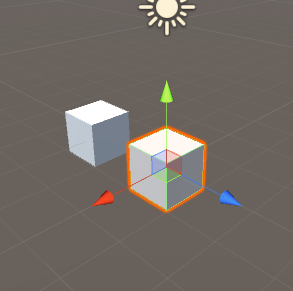 but the scene is connected with the second player -
but the scene is connected with the second player - 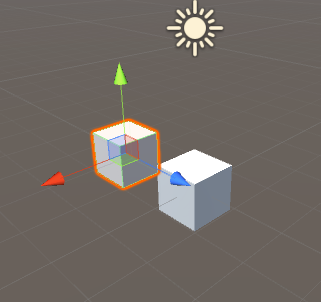 We see that he is behind the first spawn. Actually I need that he would spawn the same as the first one, that is in the foreground, in the window of the game. If you look in Editore, the prefabs spavnyaschiesya the scene almost identical (names and tags they are identical), the only on what they could identify it netId. Tried to use isLocaPayer and OnStartLocalPayer transform.Translate using them to move, but nothing has happened is very strange assigned values move objects, setting x to Translate, assigned z Transform component in Inspectore using isLocalPlayer. Also, using the Find gameobject function inspectore found I needed Prefab netId compared it with the help of prefab Translate moved second in the first, but there were strong lags, delays in the synchronization objects, even though they are displayed correctly. Thank you for attention. I would be grateful for any help.
We see that he is behind the first spawn. Actually I need that he would spawn the same as the first one, that is in the foreground, in the window of the game. If you look in Editore, the prefabs spavnyaschiesya the scene almost identical (names and tags they are identical), the only on what they could identify it netId. Tried to use isLocaPayer and OnStartLocalPayer transform.Translate using them to move, but nothing has happened is very strange assigned values move objects, setting x to Translate, assigned z Transform component in Inspectore using isLocalPlayer. Also, using the Find gameobject function inspectore found I needed Prefab netId compared it with the help of prefab Translate moved second in the first, but there were strong lags, delays in the synchronization objects, even though they are displayed correctly. Thank you for attention. I would be grateful for any help.
Your answer