- Home /
Prevent camera from going through walls and meshes
I would like to prevent the camera from going through walls and meshes. I wrote this code but it dowsn't work properly, because when the camera detects that it has something behind, it stops and do strange stuff if I move the mouse
public class ThirdPersonCamera : MonoBehaviour {
public bool lockCursor;
public float mouseSensitivity = 10; //sensibilità
public Transform target; // il target che la telecamera deve seguire
public float distanceFromTarget = 2;
public Vector2 pitchMinMax = new Vector2(-40, 85); //il minimo ed il massimo del pitch
public float rotationSmoothTime = .12f;
Vector3 rotationSmoothVelocity;
Vector3 currentRotation;
float yaw; //rotazione asse X
float pitch; //rotazione asse Y
float distanceFromWall = 0.5f;
// Use this for initialization
void Start ()
{
if (lockCursor)
{
Cursor.lockState = CursorLockMode.Locked;
Cursor.visible = false;
}
}
// LateUpdate is called dopo tutti gli altri Update methods
void LateUpdate ()
{
//raccolgo input del mouse
yaw += Input.GetAxis ("Mouse X") * mouseSensitivity;
pitch -= Input.GetAxis ("Mouse Y") * mouseSensitivity;
pitch = Mathf.Clamp (pitch, pitchMinMax.x, pitchMinMax.y); //non permette al pitch di superare i due valori
currentRotation = Vector3.SmoothDamp (currentRotation, new Vector3 (pitch, yaw), ref rotationSmoothVelocity, rotationSmoothTime); //calcola la posizione che deve assumere la telecamera con un po' di smooth
transform.eulerAngles = currentRotation; //ruota la telecamera
//hit per i muri telecamera
RaycastHit hit;
Vector3 back = transform.TransformDirection(-1 * Vector3.forward);
Vector3 wantedPosition = Vector3.zero;
if (Physics.Raycast (target.position, back, out hit, distanceFromTarget) && hit.transform != target)
{
wantedPosition = new Vector3 (hit.point.x, hit.point.y, hit.point.z + distanceFromWall);
//wantedPosition.z = Mathf.Lerp (hit.point.y, pitch, Time.deltaTime * rotationSmoothTime);
transform.position = Vector3.SmoothDamp(transform.position, wantedPosition, ref rotationSmoothVelocity, rotationSmoothTime, rotationSmoothTime, Time.deltaTime);
}
else
transform.position = target.position - transform.forward * distanceFromTarget; //segue il target mantenendo una certa distanza
//fine hit muri
transform.position = target.position - transform.forward * distanceFromTarget; //segue il target mantenendo una certa distanza
}
Answer by AiRobotMedia · May 10, 2018 at 07:36 PM
I guess you are doing Sebastion Lagues tutorials as well.
I have just got the same thing working. Note that I am HitTesting from the center of the character and not the players position which would be at floor level.
using System.Collections;
using System.Collections.Generic;
using UnityEngine;
public class ThirdPersonCamera : MonoBehaviour
{
public bool lockCursor;
public float mouseSensitivity = 10;
public Transform target;
public float dstFromTarget = 3;
public float rotationSmoothTime = .12f;
Vector3 rotationSmoothVelocity;
Vector3 currentRotation;
public float minPitch = -40;
public float maxPitch = 85;
float yaw;
float pitch;
Vector3 center = new Vector3(0f, 0.5f, 0f);
RaycastHit hit;
private void Start()
{
if (lockCursor)
{
Cursor.lockState = CursorLockMode.Locked;
Cursor.visible = false;
}
}
void LateUpdate()
{
yaw += Input.GetAxis("Mouse X") * mouseSensitivity;
pitch -= Input.GetAxis("Mouse Y") * mouseSensitivity;
pitch = Mathf.Clamp(pitch, minPitch, maxPitch);
currentRotation = Vector3.SmoothDamp(currentRotation, new Vector3(pitch, yaw), ref rotationSmoothVelocity, rotationSmoothTime);
transform.eulerAngles = currentRotation;
Vector3 wantedCameraPosition = target.position + center - transform.forward * dstFromTarget;
// Raycasting
Vector3 rayDirection = (wantedCameraPosition - (target.position + center)).normalized;
if (Physics.Raycast(target.position + center, rayDirection, out hit, dstFromTarget)
&& hit.transform != target.parent) // ignore ray-casts that hit the user. DR
{
// Debug.Log(hit.transform.name + " " + direction.ToString());
wantedCameraPosition.x = hit.point.x;
wantedCameraPosition.z = hit.point.z;
//wantedPosition.y = wantedPosition.y);
}
transform.position = wantedCameraPosition;
}
}
Your answer

Follow this Question
Related Questions
Ray Cast not working for camera. 1 Answer
2D Raycast in any direction 1 Answer
Weird mouse look glitch in top down shooter. 0 Answers
Unity raycast not working / returning weird value 0 Answers
Smart camera? 1 Answer